Surface Projection Tricks: ERROR: interpolation in the parametric space failed
CAD Modeling
1
Posts
1
Posters
873
Views
1
Watching
-
Sometimes you want to project an electrode patch or other object (e.g. a watch) around an approximately cylindrical geometry (e.g. an arm, a nerve, a blood vessel, bone). If the electrode patch is approximately the same size as the circumference, the projection will fail
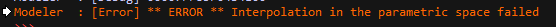
A workaround is to increase the circumference by uniting the "cylinder" with a thin brick (on the opposite side where you want to project the electrode).
This short video shows how to achieve this.
Youtube Video