MATCH returns switched values
-
Hi,
I'm trying to use MATCH for a simple antenna setup. Matching an impedance of 46.3627+255.72i @ 2.972e8Hz it returns this circuit:
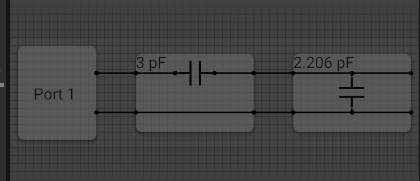
With new impedance 92.4479 + 87.3272i. I tried to match with an online matching tool and noticed that when I manually exchange the capacitances of the two capacitors shown in the picture (keeping the circuit setup), it works and I find a new impedance of 50.0002+0.000303985i. Strangely, when I tried matching in the Dipole Tutorial I did not encounter this behavior and everything worked as it should.Do you have any idea where I might be going wrong? Please let me know if you need any more information as I'm new to this.
Thanks! -
Hi @parsley,
Thank you for your feedback and for reporting the issue you experienced. The MATCH tool has already been successfully used/validated by many users and offers several useful features. For example, it allows users to add loading or matching circuits the S-matrix of a simulation and obtain updated scattering parameters without re‑running the full simulation. Have you experienced any problems with this particular workflow? From the information you provided, the issue appears to be related to only the Initial Matching function—the option that generates a matching circuit for a given S-matrix of a simulation at a chosen target frequency. In your case, you reported that it worked with the dipole antenna example but not with your specific antenna model.
We would be happy to discuss the details so we can reproduce the problem and resolve it quickly. We will contact you to find out a convenient time to follow up. Thank you again for bringing this to our attention.