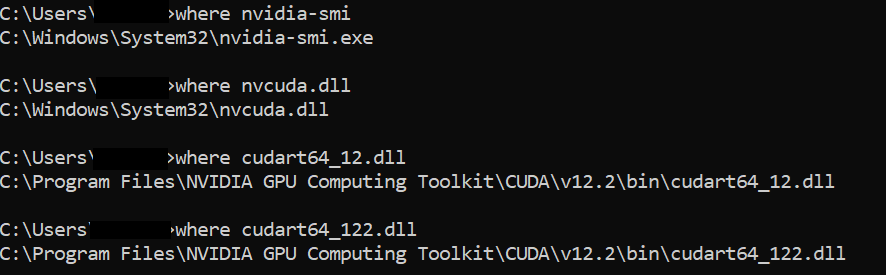Jobs suddenly remain queued indefinitely
-
Hi,
I am trying to run a multiport simulation. S4L is successfully writing the input files but afterwards the jobs all remain queued and nothing happens. No special output appears in the log or the console. This also happens if I create a clone of a previously working simulation; the clone is not running. What could be the issue?
Thanks!
-
P parsley marked this topic as a question on
-
Hi @parsley
Are you running this simulation on GPU card(s)? If so, could you please try running it on the CPU instead (by selecting the Software kernel) and let us know if it works? If the issue occurs only when using GPUs, it’s possible that Ares is no longer recognizing the GPU devices. Possible reasons include:
• An incorrect or incompatible GPU driver version, possibly due to a system update
• Faulty GPU hardware
We will contact you to investigate the issue together. We will check the driver version currently in use and correct it if necessary. Thanks. -
Hi,
thank you for the reply. I think this may indeed be the issue. The simulation seems to start running fine when I use the Software kernel. I then tried running the Dipole Antenna example with aXware and it also failed, while it works without GPU.
While the log shows my GPU:OpenGL view 4.6.0 NVIDIA 536.67[Quadro GV100/PCIe/SSE2], backwards compatible, 8 multi-samples
GPU: Quadro GV100
Vulkan view 0.1.3.242[Vulkan - Quadro GV100 (2249244672)], 8 multi-samples
13:57:58] Checking out license feature 'MODELING', expiring the 1-nov-2025, version 1.3, (1).
produced by Sim4Life version 8.2.0.16876
to local Ares successfully established.
14:07:39] Checking out license feature 'POSTPRO', expiring the 1-nov-2025, version 8.2, (1),It is not showing up as in the S4L documentation when I open Ares, see attachment.
In case it helps, I also ran the Acceleware Diagnostic Tool and it looked fine (see attachment).
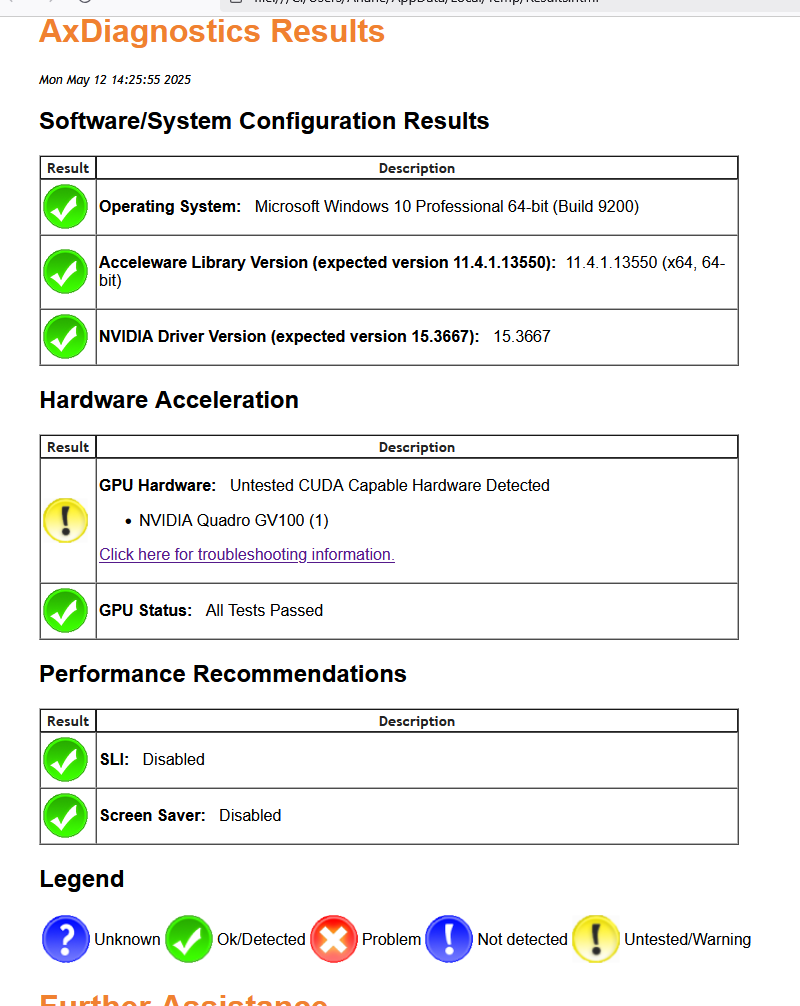
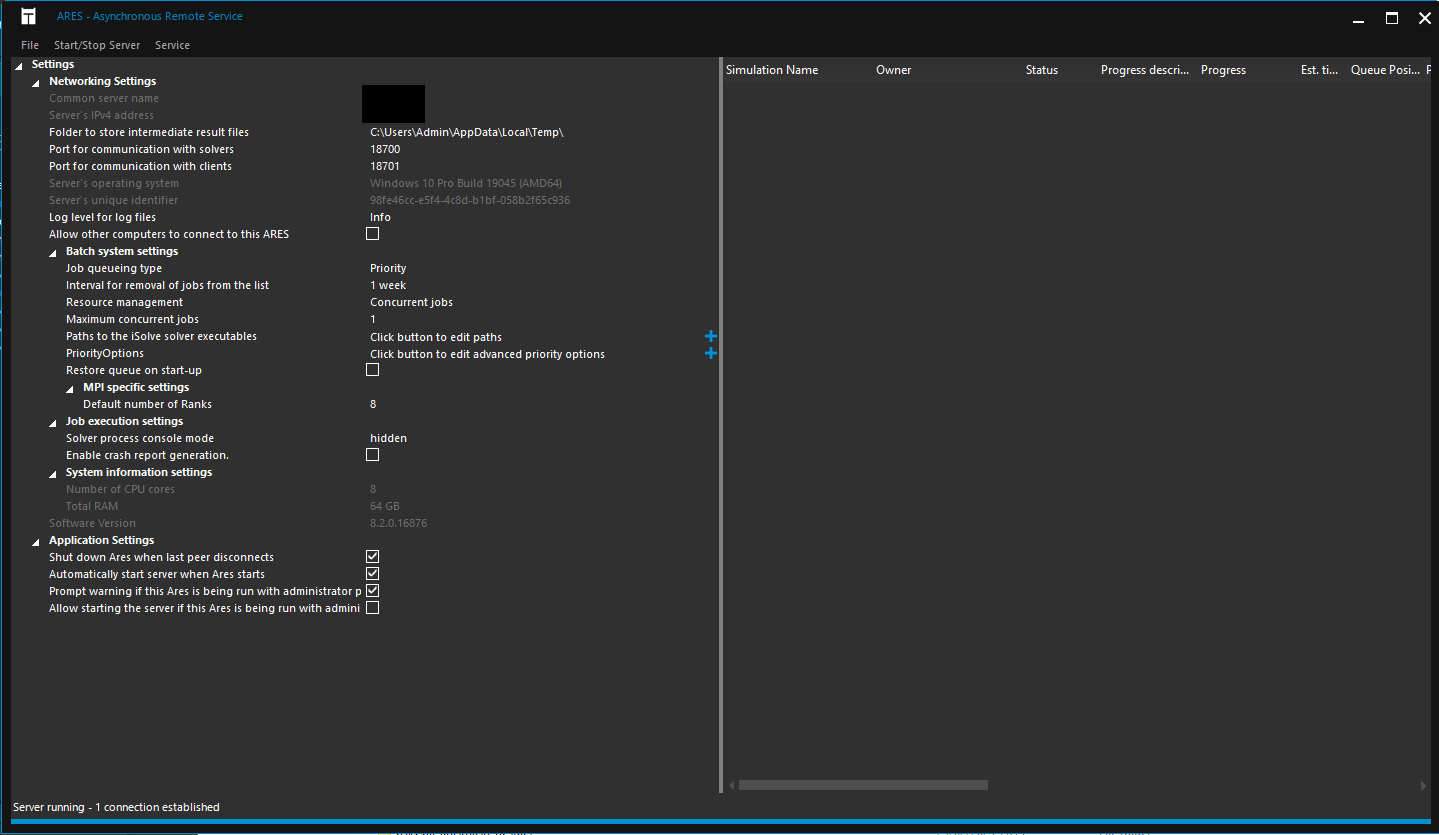
-
Hello again,
after doing some further testing I found that my GPU is found by Ares for an older Version of S4L (V.6.2.1.4972) but not for newer ones. In the newer versions, I now also get an error message upon startup:
Error : [2025-May-19 11:25:27] No such feature exists. (-5,412) - [(license path)]
I ran the AxDiagnostic tools also for V.6.2.1.4972 and only found a driver conflict for V.6.2.1.4972 as one would expect (the image from above was for V8.2.2.18061).
I'd really appreciate any advice or suggestions!
-
Hi @parsley ,
Is it possible that you selected the 'Install Deprecated Drivers' option when installing V8.2.2.18061? Doing so with your GPU (Quadro GV100) could have introduced an incorrect driver version. If that is the case, you would have to uninstall that version of Sim4Life, then reinstall while ensuring that you do not check the deprecated drivers option.
-
Hi @brown ,
thanks for the reply. I have tried both options and to be sure I just reinstalled without deprecated drivers one more time, but to no avail. I have also set AX_USE_UNSUPPORTED_CARDS=TRUE as stated in the manual. I also ran AxDiagnostics again and I'm attaching the detailed results in case it helps.
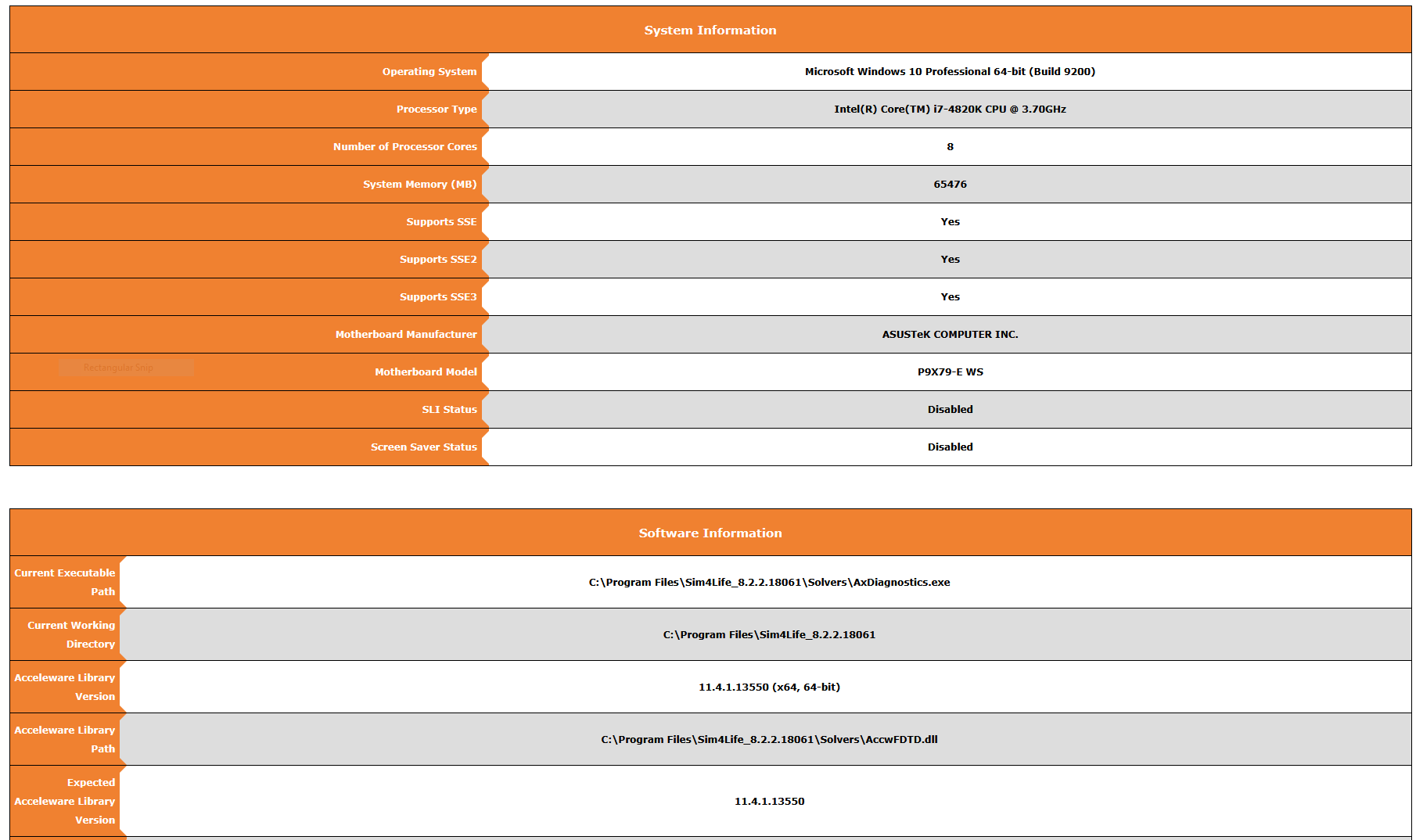
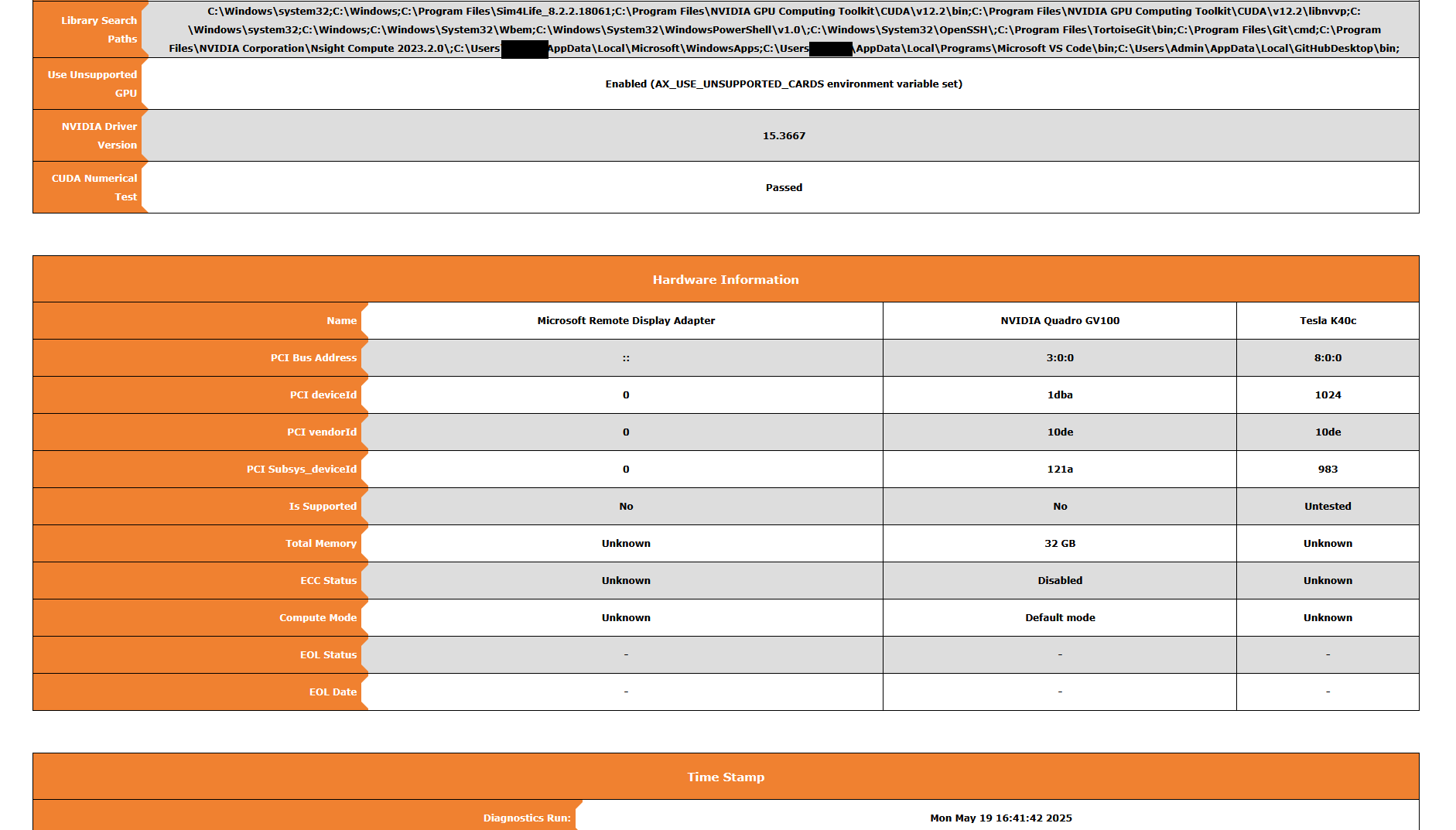
-
Thanks @parsley .
If Ares cannot locate your GPU, it could be due to the installation location of nvidia-smi.
Could you please try backing up the file
ExtractCudaInfo.pyinstalled at<S4L install>\scripts\tools, and then try again while replacing it with the attached version instead? -
After a call with S4L support, here is the solution for future reference:
My machine had two GPUs connected, one of them old and deactivated. However, the script ExtractCudaInfo.py detected both of these in the line 'num_gpus = int(xml_root.find("attached_gpus").text)' and then got stuck trying to find information on the deactivated GPU. A quick fix for the issue is therefore to manually set the correct number, in my case 'num_gpus=1', in the script.