Voxelling problem -posable model
-
Hello,
I am using a posable version of ELLA. I raised her arms up in order to exclude from the simulation. Next as i am trying to do a thermal simulation i observe the following voxel view. I noticed that the simulation time increases considerably after the side lines of voxels appear. Do you know why they appear and how i can avoid that ?
thank you
redi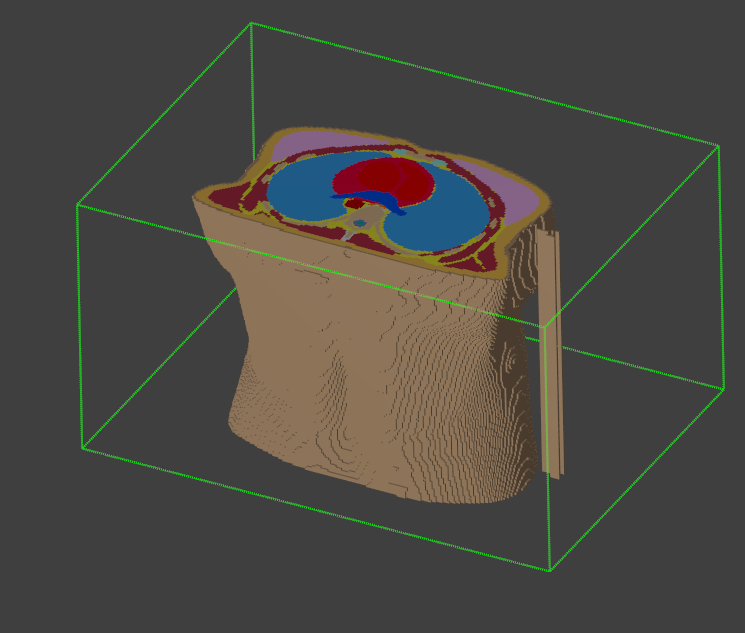
-
I have never seen that before, except in a few rare cases (involving moving objects using the Python API).
Have you double-checked that there are no CAD objects that were somehow included in the voxel settings (and should not have been). For example, you can make all objects visibles (in the Model tree) and then superimpose the voxels with the model (there is a "Show model", I think, in the Voxel viewer). -
which version of ELLA are you using? Version V3.x or V1.x? can you please send the example to Sim4Life support for debugging?
obviously not a solution, but as a workaround you can cut the arms off using the planar cut (or if a single plane is not enough, by subtracting 2-3 boxes/objects).