Yoon-sun Arm Neural Sensing case neuron does not work
Simulations & Solvers
5
Posts
3
Posters
1.5k
Views
3
Watching
-
When I simulate Yoon-sun Arm Neural Sensing according to the instruction manual, the first two steps can run normally, but neuron can't run. I don't know what is wrong, that is, the run button is gray and cannot be clicked.!
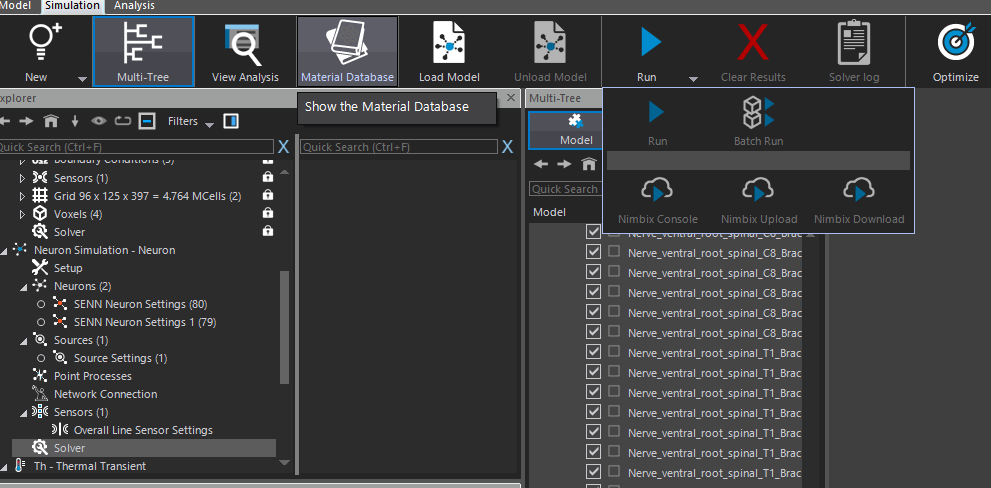
@daolin_qu From the image you posted, I see that you haven't yet load the model, that's why you cannot run yet a simulation. You can do that by clicking on the 'Load Model' icon in the top panel. After that, you can assign sensors and run the simulation.
The 'Load Model' initiates the discretization of the axon trajectory into compartments (electric circuits describing the electrophysiology of the specified axon model, i.e. SENN).