Far Field Viewer and Radiation Evaluator
-
Hello,
I have an older S4L file where I can use a Far Field Viewer to visualize the far field magnitude in 3D view. It also offers a "Plot 2D Cut" button to quickly generate 2D plots of the gain. However, I am not able to activate this Far Field Viewer on a new FDTD simulation (Version 5.2). There is the radiation evaluator, but the "Plot 2D Cut" is missing. I obtain a similar result using the radiation evaluator and creating a 1D Field Filter but it takes more time to configure the plot correctly - this used to be done automatically by the "Plot 2D Cut" button.According to "Section 2.13.8.7 Radiation Evaluator" of the manual it should still be possible: "...The 2D plot can also be extracted by clicking the Plot 2D Cut button, inside the Radiation Evaluator..."
How do I activate it?
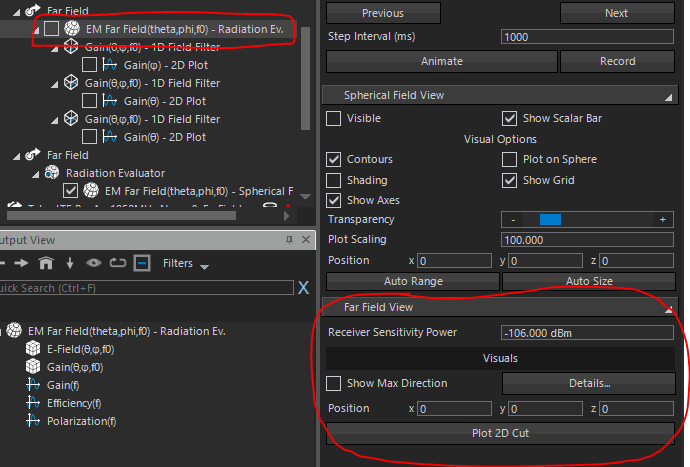
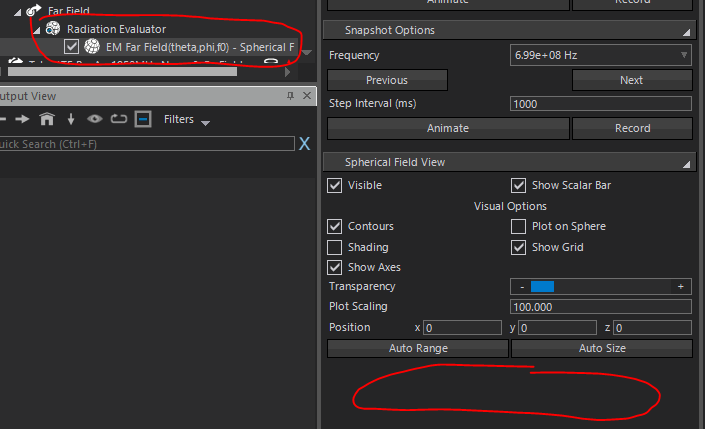
Best regards, Christian.
-
Hello,
I have an older S4L file where I can use a Far Field Viewer to visualize the far field magnitude in 3D view. It also offers a "Plot 2D Cut" button to quickly generate 2D plots of the gain. However, I am not able to activate this Far Field Viewer on a new FDTD simulation (Version 5.2). There is the radiation evaluator, but the "Plot 2D Cut" is missing. I obtain a similar result using the radiation evaluator and creating a 1D Field Filter but it takes more time to configure the plot correctly - this used to be done automatically by the "Plot 2D Cut" button.According to "Section 2.13.8.7 Radiation Evaluator" of the manual it should still be possible: "...The 2D plot can also be extracted by clicking the Plot 2D Cut button, inside the Radiation Evaluator..."
How do I activate it?
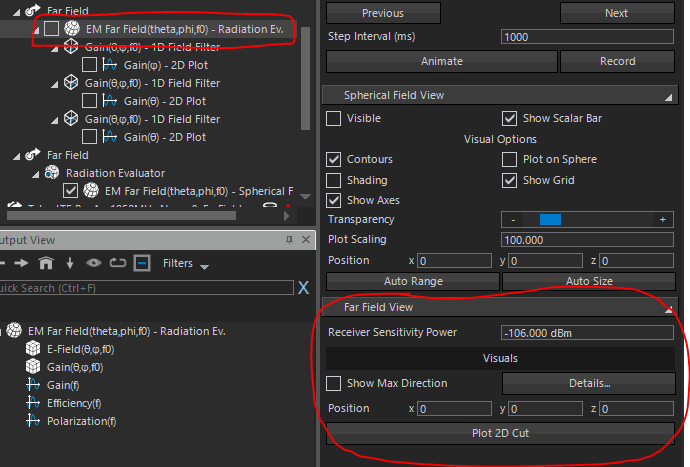
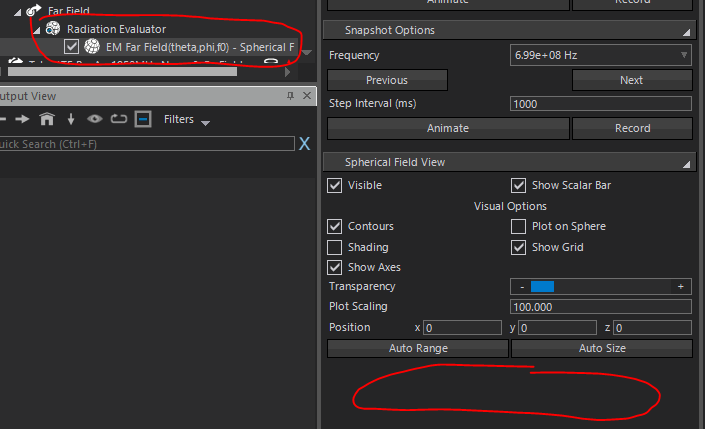
Best regards, Christian.
The Far Field Radiation Evaluator has been improved. The info that used to be in the Details, for instance, has now a dedicated algorithm, called Radiation Report, which you can call once the Radiation Evaluator is selected. Among the new entries, in the Radiation Report, I can mention the "Front-to-Back Gain Ratio" and the "SideLobe Level".
You can get a 2D plot of a Far Field output quantity by selecting one of the Radiation Evaluator outputs and clicking the Field Data Tools button, in the ribbon. In the Field Data Tools group, you can extract a 1D Field Filter and access, in this way, a 2D plot of the output quantity, according to a line defined in spherical coordinates, as shown in the screenshot.
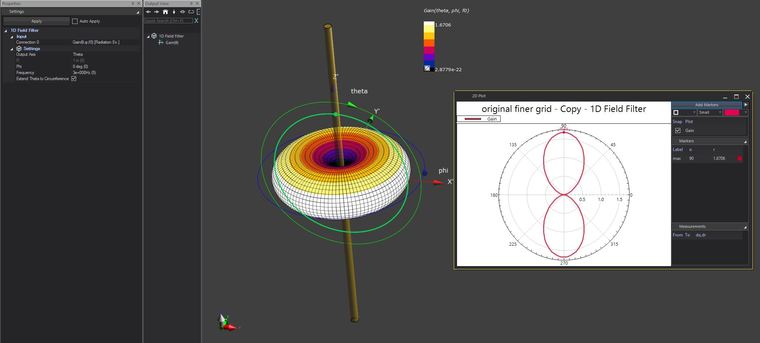
A green line will show the active selection; the starting point is also marked along the active line.
I hope this helps