How can I interpolate the last snapshot of data in thermal simulation
-
Note: the following is in Sim4Life 3.4, I am not sure to what extent it works with older versions.
There is an "Extract Snapshot" algorithm, which you can use to extract only the latest snapshot of your data. You can then use its output as an input for the "Interpolator" algorithm:
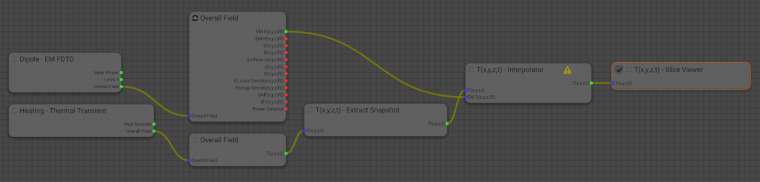
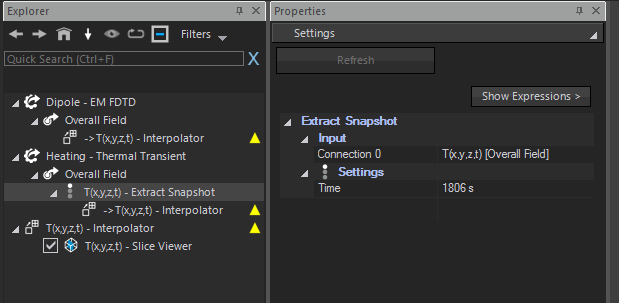
You can do the same thing from Python (I used the "To-Python" tool)
# -*- coding: utf-8 -*- # This script was auto-generated by Sim4Life version 3.4.2.2438 import numpy import s4l_v1.analysis as analysis import s4l_v1.document as document import s4l_v1.model as model import s4l_v1.units as units from s4l_v1 import ReleaseVersion from s4l_v1 import Unit try: # Define the version to use for default values ReleaseVersion.set_active(ReleaseVersion.version3_4) # Creating the analysis pipeline # Adding a new SimulationExtractor simulation = document.AllSimulations["Heating"] simulation_extractor = simulation.Results() # Adding a new SimulationExtractor simulation = document.AllSimulations["Dipole"] simulation_extractor_2 = simulation.Results() # Adding a new ThermoSensorExtractor thermo_sensor_extractor = simulation_extractor["Overall Field"] document.AllAlgorithms.Add(thermo_sensor_extractor) # Adding a new EmSensorExtractor em_sensor_extractor = simulation_extractor_2["Overall Field"] em_sensor_extractor.FrequencySettings.ExtractedFrequency = u"All" em_sensor_extractor.SurfaceCurrent.SurfaceResolution = 0.001, units.Meters document.AllAlgorithms.Add(em_sensor_extractor) # Adding a new FieldSnapshotFilter inputs = [thermo_sensor_extractor.Outputs["T(x,y,z,t)"]] field_snapshot_filter = analysis.field.FieldSnapshotFilter(inputs=inputs) field_snapshot_filter.Snapshot = u"1806 s" field_snapshot_filter.UpdateAttributes() document.AllAlgorithms.Add(field_snapshot_filter) # Adding a new FieldInterpolationFilter inputs = [field_snapshot_filter.Outputs["T(x,y,z,t)"], em_sensor_extractor.Outputs["EM E(x,y,z,f0)"]] field_interpolation_filter = analysis.core.FieldInterpolationFilter(inputs=inputs) field_interpolation_filter.UpdateAttributes() document.AllAlgorithms.Add(field_interpolation_filter) # Adding a new SliceFieldViewer inputs = [field_interpolation_filter.Outputs["T(x,y,z,t)"]] slice_field_viewer = analysis.viewers.SliceFieldViewer(inputs=inputs) slice_field_viewer.Data.Mode = slice_field_viewer.Data.Mode.enum.QuantityRealModulus slice_field_viewer.Slice.Index = 41 slice_field_viewer.UpdateAttributes() document.AllAlgorithms.Add(slice_field_viewer) except Exception as exc: import traceback traceback.print_exc(exc) # Reset active version to default ReleaseVersion.reset() raise(exc) -
@sylvain said in How can I interpolate the last snapshot of data in thermal simulation:
field_snapshot_filter.Outputs["T(x,y,z,t)"
Dear Sylvain,
I tried "extract snapsho", it worked in the workbench, but in the script it doesn't work.
Here is the error:"
Traceback (most recent call last):
File "C:\Users\yao\Documents\Sim4Life\Python Script\Myscript\extraction_sar2T_all.py", line 185, in <module>
field_snapshot_filter.Snapshot = u"1200 s"
File "C:\Program Files\Sim4Life_v3.4.1.2244\s4l_v1_api\propbinders.py", line 101, in fsetter
api_prop.set(value)
File "C:\Program Files\Sim4Life_v3.4.1.2244\s4l_v1_api\propwrappers.py", line 306, in set
raise ValueError("Invalid value, '{0}' not in {1}".format(inputvalue, self.enum))
ValueError: Invalid value, '1200 s' not in None
"can you please help to have a look why is that?
Thank you very much.
-
Note: the following is in Sim4Life 3.4, I am not sure to what extent it works with older versions.
There is an "Extract Snapshot" algorithm, which you can use to extract only the latest snapshot of your data. You can then use its output as an input for the "Interpolator" algorithm:
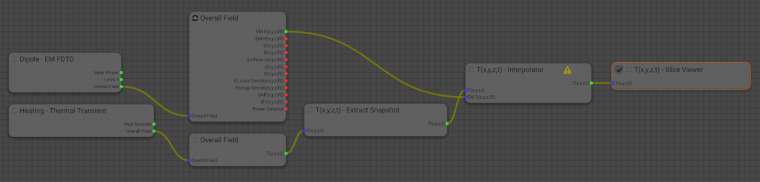
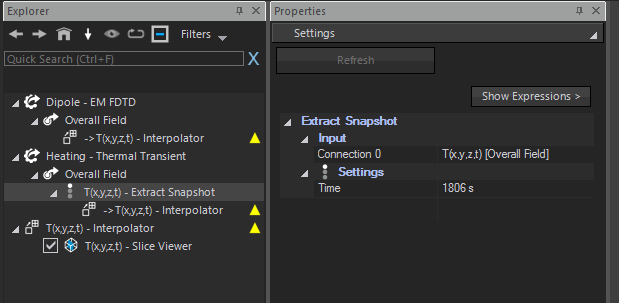
You can do the same thing from Python (I used the "To-Python" tool)
# -*- coding: utf-8 -*- # This script was auto-generated by Sim4Life version 3.4.2.2438 import numpy import s4l_v1.analysis as analysis import s4l_v1.document as document import s4l_v1.model as model import s4l_v1.units as units from s4l_v1 import ReleaseVersion from s4l_v1 import Unit try: # Define the version to use for default values ReleaseVersion.set_active(ReleaseVersion.version3_4) # Creating the analysis pipeline # Adding a new SimulationExtractor simulation = document.AllSimulations["Heating"] simulation_extractor = simulation.Results() # Adding a new SimulationExtractor simulation = document.AllSimulations["Dipole"] simulation_extractor_2 = simulation.Results() # Adding a new ThermoSensorExtractor thermo_sensor_extractor = simulation_extractor["Overall Field"] document.AllAlgorithms.Add(thermo_sensor_extractor) # Adding a new EmSensorExtractor em_sensor_extractor = simulation_extractor_2["Overall Field"] em_sensor_extractor.FrequencySettings.ExtractedFrequency = u"All" em_sensor_extractor.SurfaceCurrent.SurfaceResolution = 0.001, units.Meters document.AllAlgorithms.Add(em_sensor_extractor) # Adding a new FieldSnapshotFilter inputs = [thermo_sensor_extractor.Outputs["T(x,y,z,t)"]] field_snapshot_filter = analysis.field.FieldSnapshotFilter(inputs=inputs) field_snapshot_filter.Snapshot = u"1806 s" field_snapshot_filter.UpdateAttributes() document.AllAlgorithms.Add(field_snapshot_filter) # Adding a new FieldInterpolationFilter inputs = [field_snapshot_filter.Outputs["T(x,y,z,t)"], em_sensor_extractor.Outputs["EM E(x,y,z,f0)"]] field_interpolation_filter = analysis.core.FieldInterpolationFilter(inputs=inputs) field_interpolation_filter.UpdateAttributes() document.AllAlgorithms.Add(field_interpolation_filter) # Adding a new SliceFieldViewer inputs = [field_interpolation_filter.Outputs["T(x,y,z,t)"]] slice_field_viewer = analysis.viewers.SliceFieldViewer(inputs=inputs) slice_field_viewer.Data.Mode = slice_field_viewer.Data.Mode.enum.QuantityRealModulus slice_field_viewer.Slice.Index = 41 slice_field_viewer.UpdateAttributes() document.AllAlgorithms.Add(slice_field_viewer) except Exception as exc: import traceback traceback.print_exc(exc) # Reset active version to default ReleaseVersion.reset() raise(exc)