Optimal performance
-
When working with the magnetic coil model as on the set parameters in Sim4Life Light,
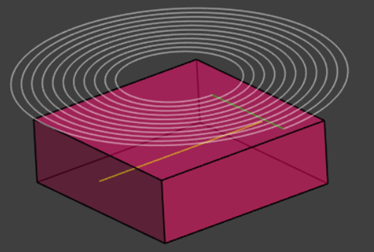
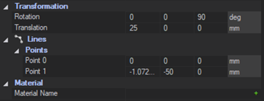
the calculation time is more than 1 month when using the software option.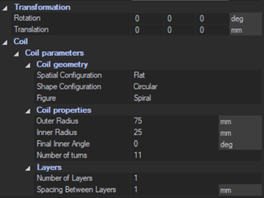
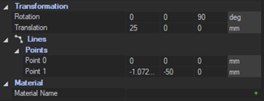
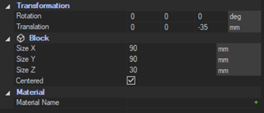
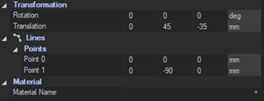
Our c
alculations are performed on a powerful WS Supermicro c 2 CPU Xeon 24 core and NVIDIA Tesla K80 and Nvidia Quadro K4000 graphics adapters. What settings should I make to speed up calculations? Will performance increase if you use CUDA settings in the full version of Sim4life? -
The full version has the same performance as the Light version: it can just deal with bigger problems.
Note that the low-frequency solvers are not GPU-accelerated, so if you are using that the GPU is anyway not used. If you are using the FDTD solver instead, it is accelerated by the GPU but its performance might be severely affected by the frequency of your simulation (the lower the frequency, the more iteration the FDTD method has to do in order to reach convergence). If you are in a regime where the quasi-static approximations hold, I would strongly advise you to use the LF solvers.