VSCode extension
-
The release notes for S4L 6.2 and the new promotional material makes a lot of references to the new Visual Studio Code integration (which is very a welcome feature). Now that I have installed 6.2, I can't see any explanation or documentation about how to set this up. There also don't seem to be any Sim4Life related extensions on the VSCode marketplace. Am I missing something? Or have others been able to set this up?
-
The release notes for S4L 6.2 and the new promotional material makes a lot of references to the new Visual Studio Code integration (which is very a welcome feature). Now that I have installed 6.2, I can't see any explanation or documentation about how to set this up. There also don't seem to be any Sim4Life related extensions on the VSCode marketplace. Am I missing something? Or have others been able to set this up?
Hi @tcs
the extension is not in the marketplace (yet), but it is provided by Sim4Life's installer.
It is located here:
C:\Program Files\Sim4Life_6.2.0.4280\Python\s4l_remote\v0.3.1\s4l-remote-0.3.1.vsixFrom VSCode, you install it by clicking on the "3 dots" in the extensions tab and choosing "Install from VSIX"
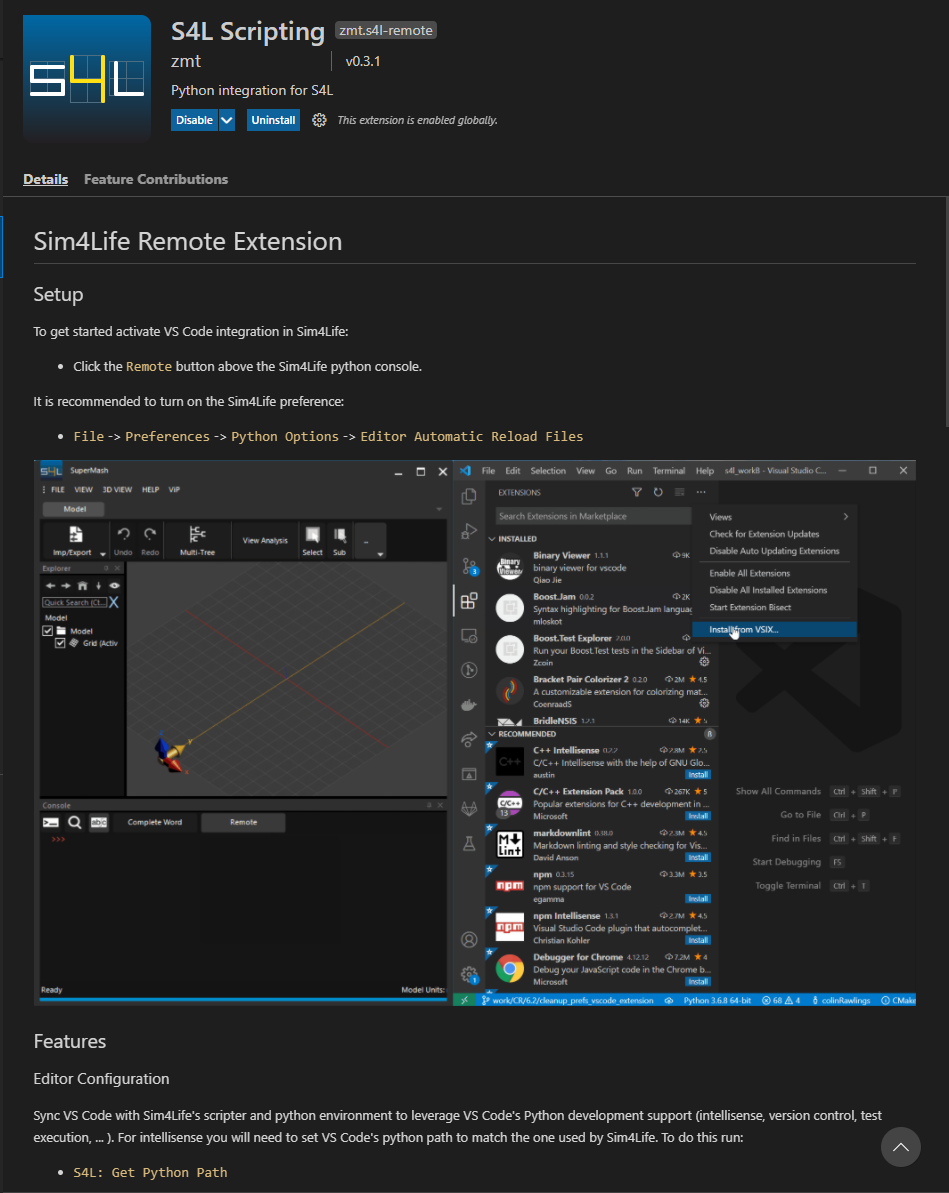
The remaining documentation for how to work with the extension itself is readily accessible from within VSCode. Do let us know if you encounter any issue or if you have suggestions for future improvement!
-
hi LJ, that's strange... the VSIX file should be located here:
C:\Program Files\Sim4Life_x.y.z\Python\s4l_remote\va.b.c\s4l-remote-a.b.c.vsixMaybe you need to make sure there is no
C:\Program Files\Sim4Life_x.y.z\folder before you run the installer?