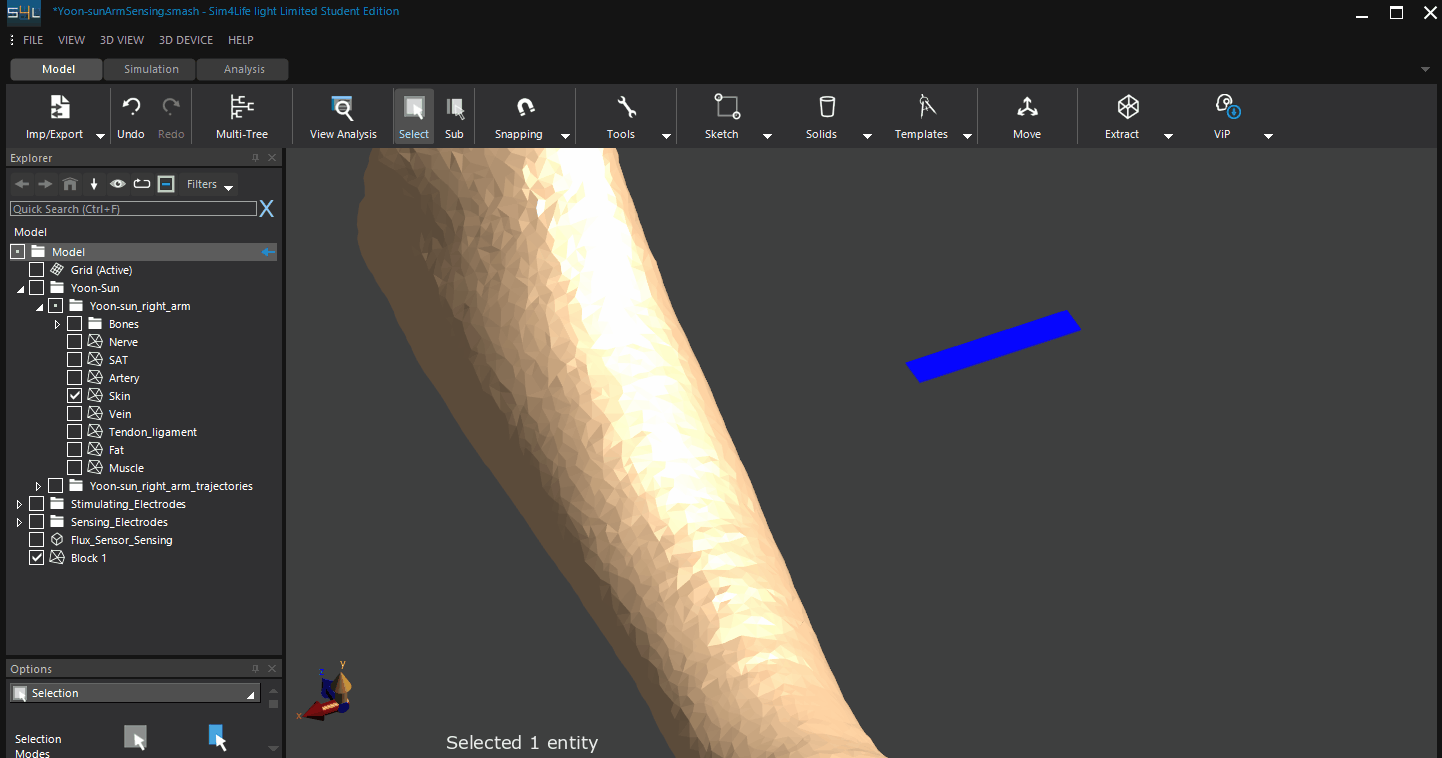CAD Projection tool
-
Hello,
Has anyone tried the new CAD projection tool? I read about it in the release note of V6.0 - a very exciting new feature but I am not sure how to use it, or if it is even available to sim4life light users.
Thanks!
-
The projection is based on "Michael Rabinovich, Roi Poranne, Daniele Panozzo, Olga Sorkine-Hornung. Scalable Locally Injective Mappings, 2016"
It tries to preserve angles and lengths (i.e. minimizing two energies). Note in many cases it cannot exactly preserve both though, unless the target is e.g. a cylinder.While this method works quite well, the implementation depends on the mesh quality and resolution of the target surface. It potentially also can be affected by mesh regions that are relatively far from the pivot (the region where you want to project to). We have some improvements planned in our roadmap to make it work more robustly.