Pig Simulation: Failed to create heat source field extractor
-
Re: iSolve failed in pig simulation.
I am following the tutorial, "Focused UltraSound Treatment of Anatomical Head" but adapting it for FUS in a pig liver. I can perform the pressure field simulation. However, when I attempt to perform the thermal simulation, I receive the following error, "Failed to create heat source field extractor". Any ideas how to fix?
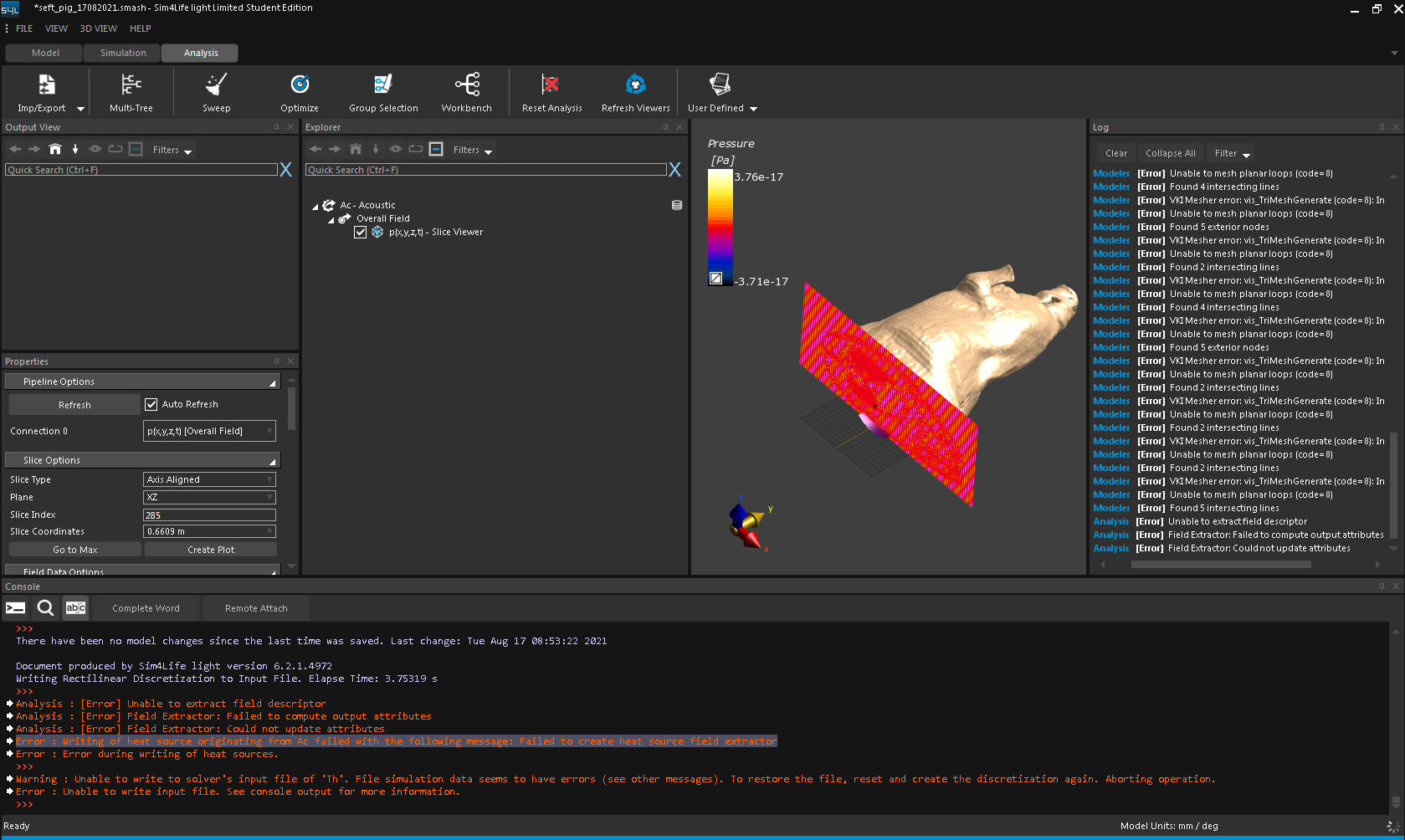
-
The thermal simulation does not execute. After I submit the job it runs for a moment then fails with this error message.
-
This error message is for the Acoustic simulation. Maybe you haven't run the Thermal simulation? You need to run the Thermal simulation first and this needs to have results before you can run the Acoustic simulation which uses the results from the thermal simulation
-
I updated the pig simulation with a Yasoon simulation. If I run the thermal simulation first I get an error message to run the acoustic simulation first, the thermal simulation. Also, the transcranial focused ultrasound tutorial uses the acoustic simulation first.
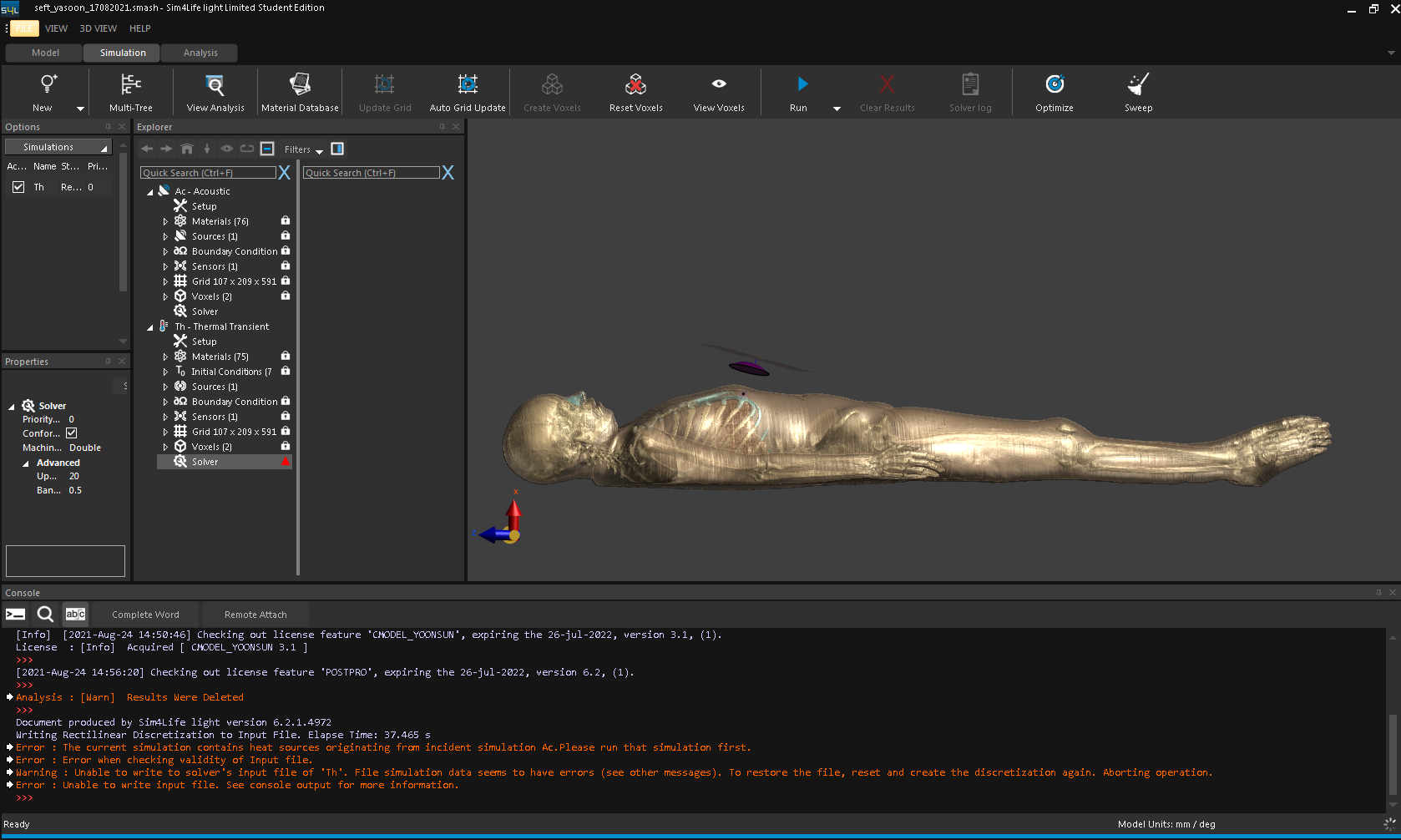
-
Yes. The source settings are shown here.
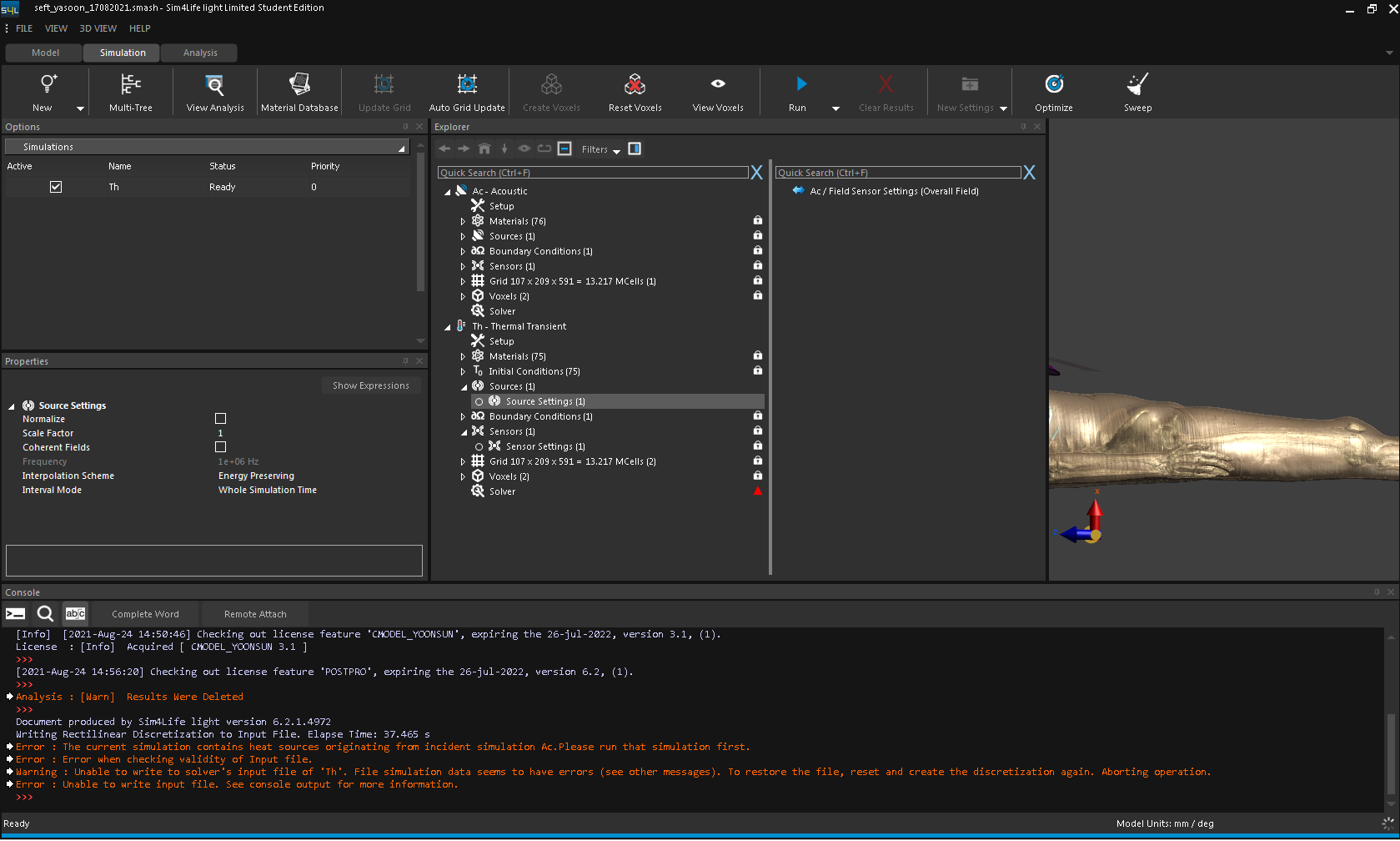
-
The file is 3 GB. If you send me your email address, I can share a link with Microsoft Onedrive and you can access it online.
-
I do not know where to find the input file. I have one file that contains the entire project.
-
Here is a link to the .smash file.
-
I think I must link your email address to share the .smash file.
-
I added your email to the OneDrive link. You should receive an automated email.
-
Here is snapshot for the animation of the pressure field. The video is too large to upload.
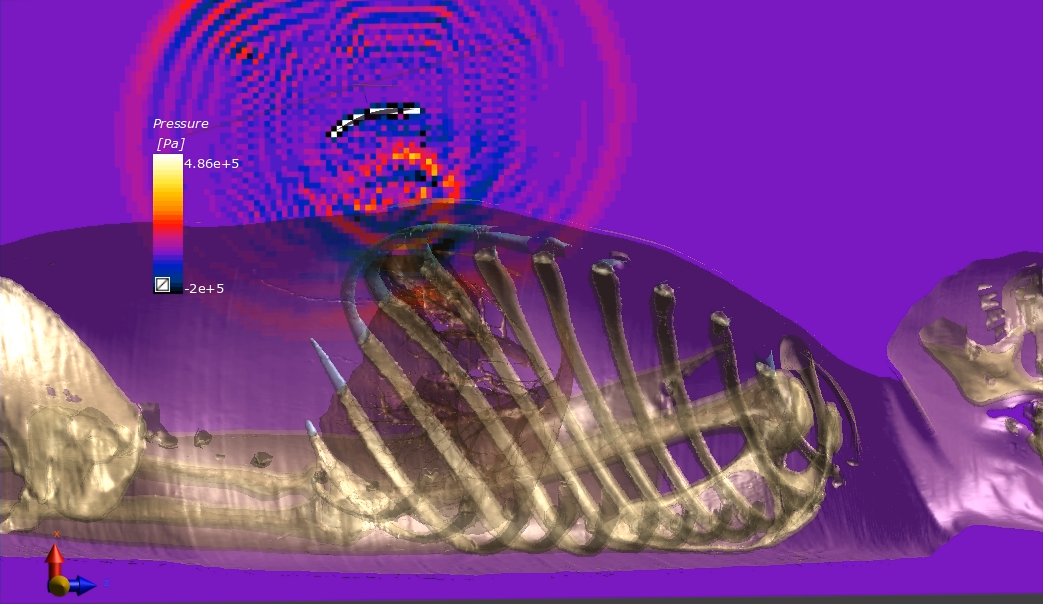
-
Ohh I see what the issue is now ...
You need to have results in the frequency domain (steady state). It then uses this steady state result to heat the tissue
The thermal solver uses the dP/dV field (deposited energy) from the acoustic solver as an input. Since your results are only in the time domain, then this field is not available (you can check it yourself by a) looking at your Field Sensor Settings with Overall Field and see that your recording domain is only in Time Domain ... and b) when you extract Acoustic results, you only get p(x,y,z,t) and you don't get p(x,y,z,f) or dP/dV)
You should therefore change your recording domain to "Frequency Domain" or "Frequency and Time Domain"