Everytime I'm doing a too complex simulation the file is lost
-
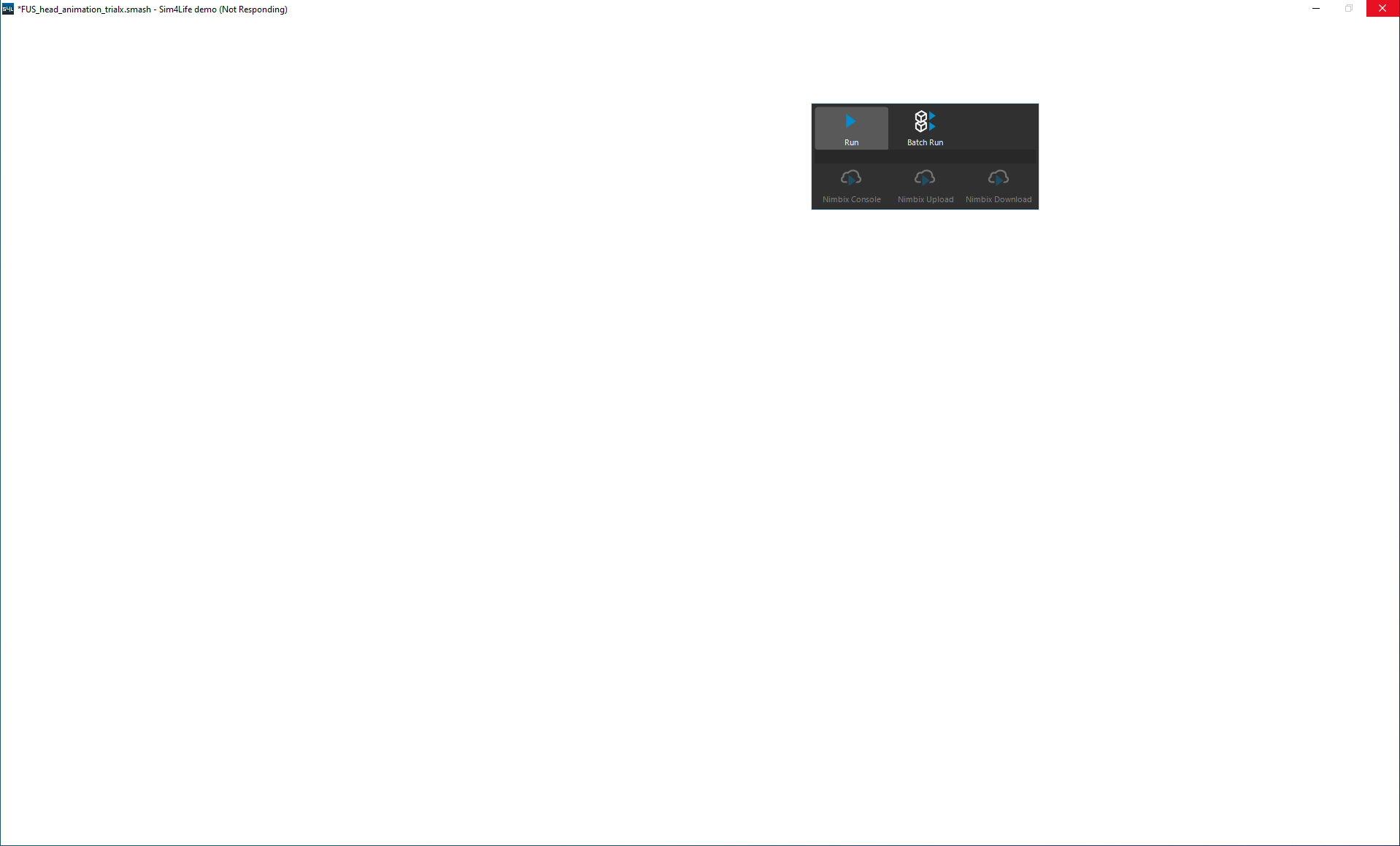
Every time the software crash (as on the picture) it never comes normal again anymore. Then if I close it I am unable to open the file again anymore. It opens on Sim4Life demo.
What should I do to avoid that kind of problem ? Or at least to keep my files not corrupted.
Thanks!
-
This has happened to me several time, often when the software crashes while saving (overwriting existing save file), thus makes the file corrupt. To avoid this, you should save the file once in a while before running a simulation or after adjusting a model. Save it as a different file and keep it as backup
-
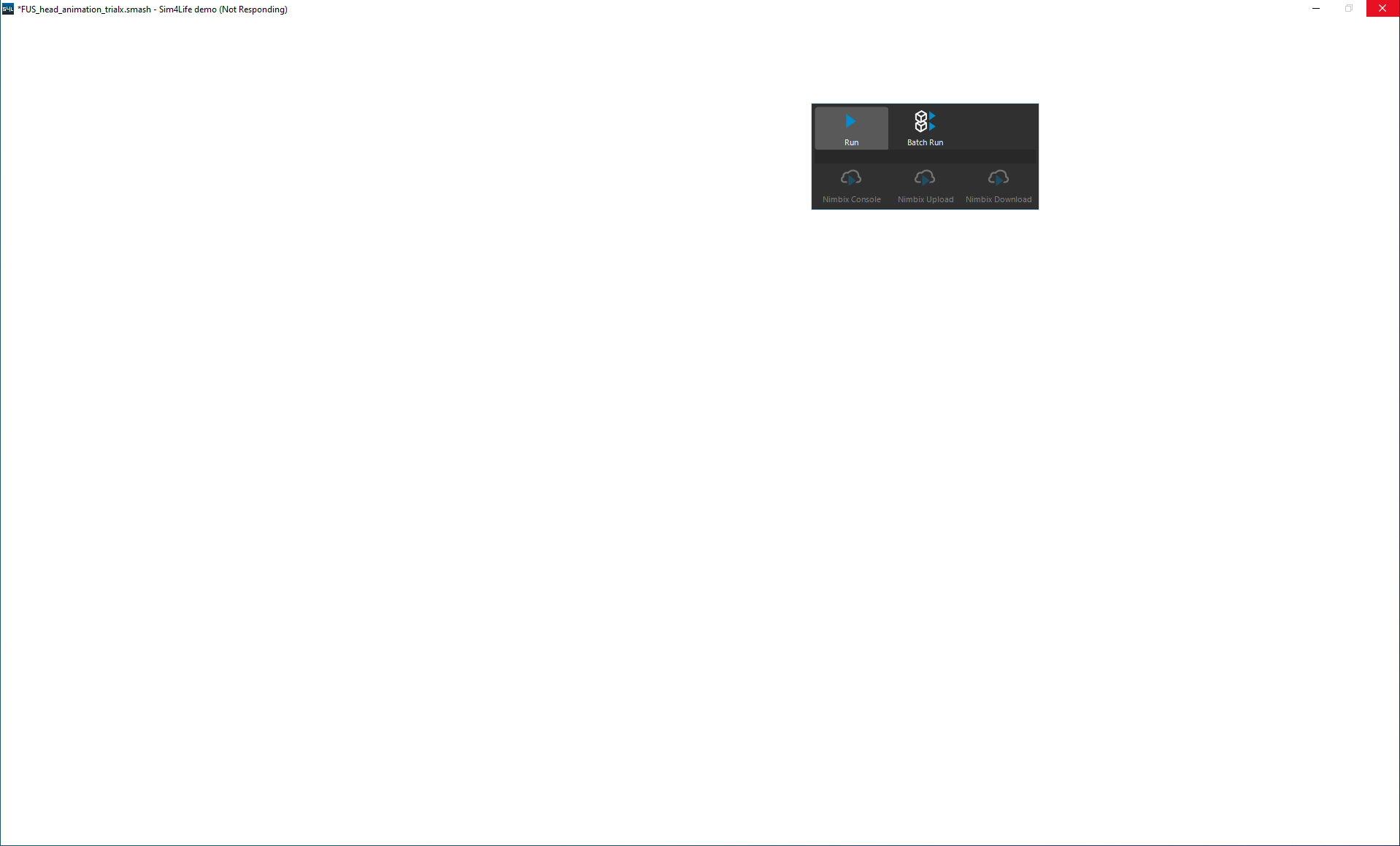
Every time the software crash (as on the picture) it never comes normal again anymore. Then if I close it I am unable to open the file again anymore. It opens on Sim4Life demo.
What should I do to avoid that kind of problem ? Or at least to keep my files not corrupted.
Thanks!
@lschmidt could you tell us a bit more on how this kind of crashes happen? What kind of action are you performing when it crashes? (CAD modeling, setting up a simulation, postprocessing, etc...) The more information you can share the better. Also, which version of Sim4Life are you using? (you can see that by clicking Help -> About in the main menu)
As for recovering the project's state when the software crashes, you can check in the project's folder (where
myproject.smash, say, is located) to see if there are other files with names like.myproject.smash.d7311d14-6e21-4ec7-9ca8-99ec2da7ca69ormyproject.smash.d7311d14-6e21-4ec7-9ca8-99ec2da7ca69and rename them to something likemyproject_backup.smashso that you can open them in Sim4Life. One of these files (usually the one with the latest modification timestamp) should contain the latest modifications you made to the project. This might or might not work, but it's often worth a try. -
I am using Sim4Life 6.2.1.4972.
It happened once when I've had put a high "maximum number of samples" in the time domain (200 I think) with the acoustic head tutorial that I changed a bit, by putting 2 transducers instead of 1.
Another time it was weird because it happened with a SEFT targeting a square of skin, which was rather simple but it did crash again. My simulation was probably wrong in a way, but it didn't throw and error and just stopped.But now that I am applying @gbgbha advices, it is fine :) and thanks for the tip ! I'll try for the file that I lost