SEFT Tutorial Grid Error
-
Hello,
I'm using Sim4Life (Light) for the first time, and I'm trying to complete the Acoustic Solver SEFT Tutorial: ..../Sim4LifeLight/6.2/Documentation/html/Tutorials/Acoustic/SEFT.html
I also tried the EM FDTD Dipole tutorial, just to see, and the grid seemed to compute successfully there.
I've started twice from the beginning, and both times, I get stuck when I try to auto-generate the grid (after adjusting the padding as specified). Both times, I get "Grid (Invalid) (1)" as the name, and "Error: Unable to compute grid." in the console.
Here is a screenshot:
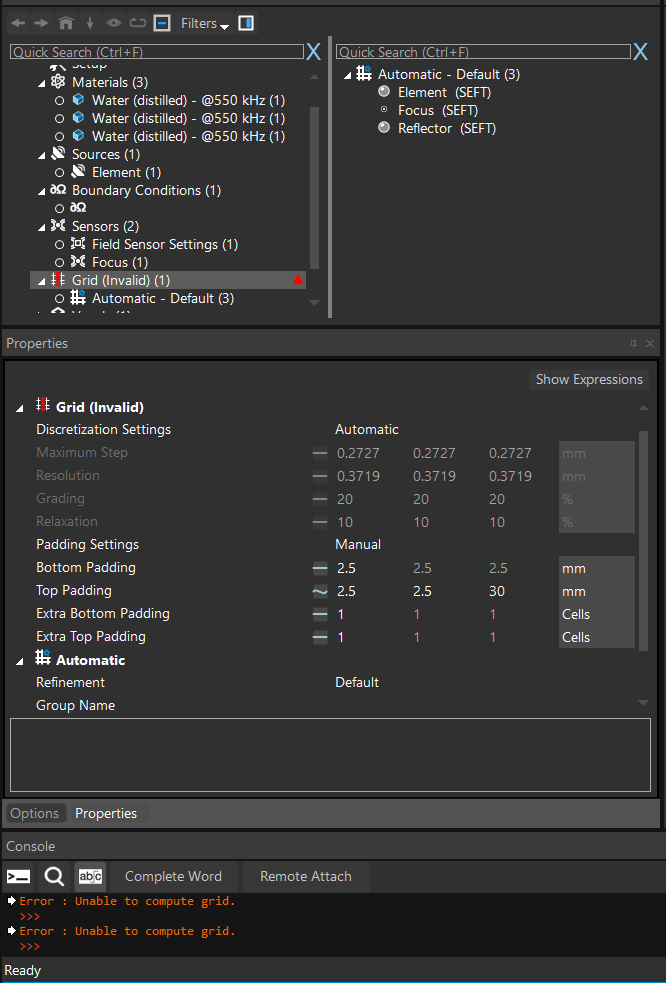
(I'm also a little confused with the "Materials" section of the tutorial - which is why all 3 are water right now - the 2nd and 3rd were previously unassigned and I was just trying to see if having them set would fix the grid...)
Anyway, I'd appreciate any suggestions of where to look, and any other debugging gems like the Log and Console...
Thank you very much!
-
Thank you! I tried "Reset Grid" but no luck...
Another update - I also tried running the python tutorial script tutorial_acoustic_seft.py and got a similar grid/voxel error: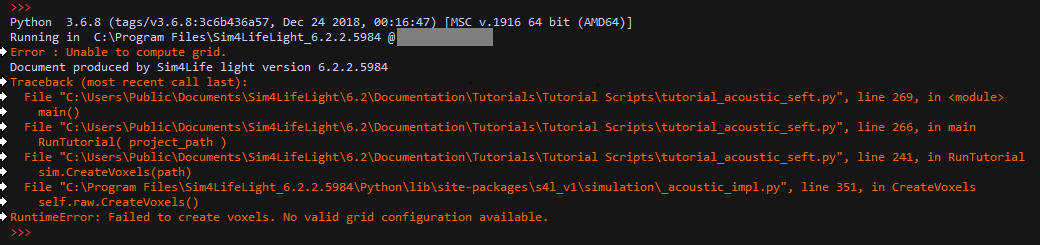
I also ran the tutorial_emfdtd_dipole_antenna_broadband.py script just to check, and it seemed to pass the Voxeling step successfully, but then ran into other issues I believe connecting to Ares - could that be part of the problem?
I am using
Sim4Life light 6.2.2.5984, Python 3.6.8Thank you!
-
Thank you very much!
Increasing the grid step to 0.6 mm finally got it working - though I'm not sure how that will affect the accuracy. Maybe I am hitting the limits of the Light version like you suggested?
The EM FDTD Dipole tutorial works fine with the given settings, just for reference.
-
Pity if the tutorial can't be run with the Light version.. I'd suggest keeping the automatic grid resolution and then decreasing the Setup frequency (which is the sinusoidal source frequency).
If I remember correctly, for accuracy you need at least ~10 points per wavelength. minimum_wavelength = minimum_speed_of_sound / source_frequency ... So, minimum_grid_step = minimum_wavelength / 10 ... This is automatically calculated with the default grid settings.
-
I've gotten the tutorial working with larger step size (on the Light version), and now I'm trying to define my own geometry, and running into grid errors again.
Is there any way (ie. using the Python console or Log) to get more specific debugging information about why the grid is failing & how to fix it?
Is there a back-of-envelope way to calculate the max geometry size for the Light version? I.e. can I have a 150x80 mm cylinder of water at 1MHz or is that too large?
-
Typically 1 MHz is way too large
wavelength = speed of sound / frequency
resolution = wavelength / 10so, if you speed of sound in water is 1500 m/s and you want to run a simulation at 100 kHz, then the wavelength is around 15 mm, and the resolution should be at least 1.5mm
From the resolution and your domain size you can calculate the grid size
Grid Size: max. 20 Mio cells