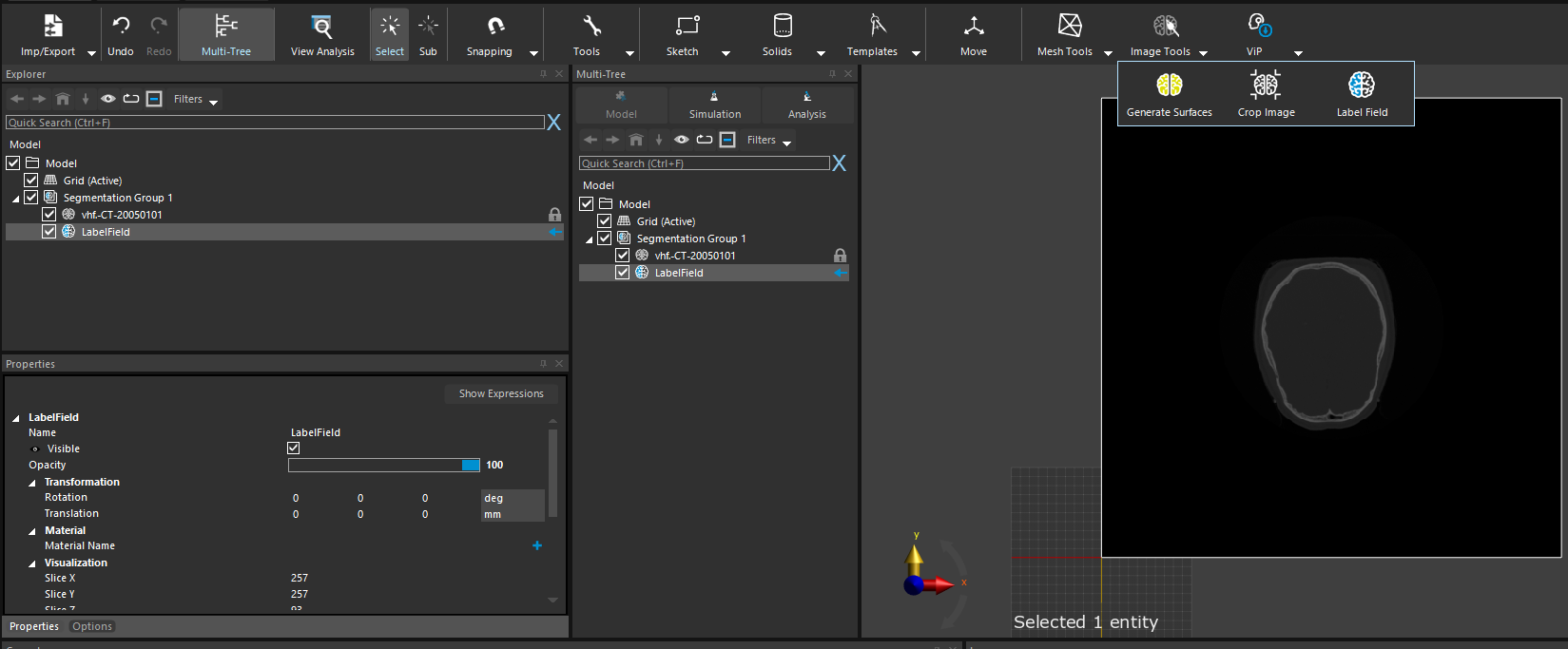iSeg Focused Ultrasound Acoustic Tutorial problem
-
Re: Medical Image Segmentation
Hello,
I'm having a similar problem to the above linked question, trying to do the Focused UltraSound Treatment of Anatomical Head. I do not have any iSeg button in the toolbar (see below).
I'm using Sim4Life version 6.2.2.5984 full (with USB dongle), which I recently upgraded to from the Light version. I successfully downloaded & can start iSeg separately, and I set the path for iSeg in the Preferences.
I'm also curious as some other simple tests that were successful in the Light version I can no longer "Run". Gridding/voxeling works sucessfully, but then the "Run" button is grayed out. Are there any tests/verification I can run to make sure my installation is correct?