range db simulation
Simulations & Solvers
2
Posts
2
Posters
726
Views
2
Watching
-
hello after simulation completes
of type ElectroStaticSimulation
i need to set manually! (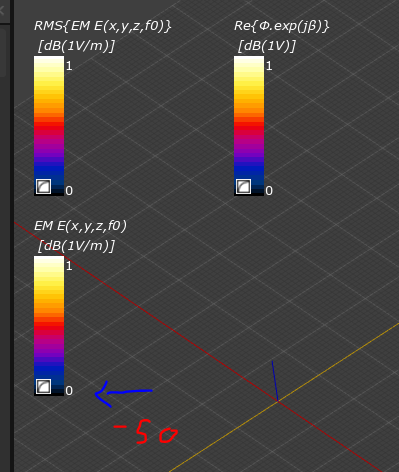 image url) the slider from 0-1 db to 0 (-50)
image url) the slider from 0-1 db to 0 (-50)
how i can set it automatically in simulation ? -
Try and do it programmatically in the python scripter. Set one figure up how you want it then right click on the final slice viewer in the explorer tab and click "to python". Then just look for the bounds there, save the script, and use that for all of your other figures.