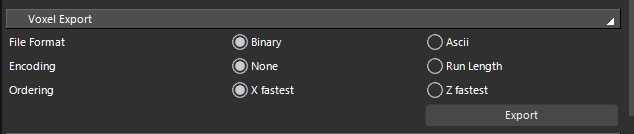How to export voxel data using python API?
Python API
3
Posts
2
Posters
1.3k
Views
2
Watching
-
I normally just get it from the h5 input file if you know where it is (in Acoustics it's under Meshes, then eventually in a dataset called voxels - you can use HDF5View to examine your input file).
Some (untested) code to get you started:
import h5py import s4l_v1 as s4l def geth5Dataset(h5f, group_name, dataset_name): def find_dataset(name): if dataset_name in name: return name with h5py.File(h5f, 'r') as f: k = f[group_name].visit(find_dataset) return f[group_name + '/' + k][()] def getVoxels(h5f): return geth5Dataset(h5f, 'Meshes', 'voxels') sim_idx = 0 # Simulation number sim = s4l.document.AllSimulations[sim_idx] file_name = sim.GetInputFileName() file_path = "c:/file_path/" vox = getVoxels(file_path + file_name) -
I normally just get it from the h5 input file if you know where it is (in Acoustics it's under Meshes, then eventually in a dataset called voxels - you can use HDF5View to examine your input file).
Some (untested) code to get you started:
import h5py import s4l_v1 as s4l def geth5Dataset(h5f, group_name, dataset_name): def find_dataset(name): if dataset_name in name: return name with h5py.File(h5f, 'r') as f: k = f[group_name].visit(find_dataset) return f[group_name + '/' + k][()] def getVoxels(h5f): return geth5Dataset(h5f, 'Meshes', 'voxels') sim_idx = 0 # Simulation number sim = s4l.document.AllSimulations[sim_idx] file_name = sim.GetInputFileName() file_path = "c:/file_path/" vox = getVoxels(file_path + file_name)@montanaro I've tried it and it worked. Thank you very much!