Model not updated when entering dimension manually
-
When I enter the dimension of a solid by keyboard, e.g. the width, into the little box instead of using the mouse the model is not updated visually. It still looks like it has the old width. Only when I click on one of the white resize dots it will update the display. The problem then is that it will automatically snap to the grid which I don't want in some cases. See the example below.
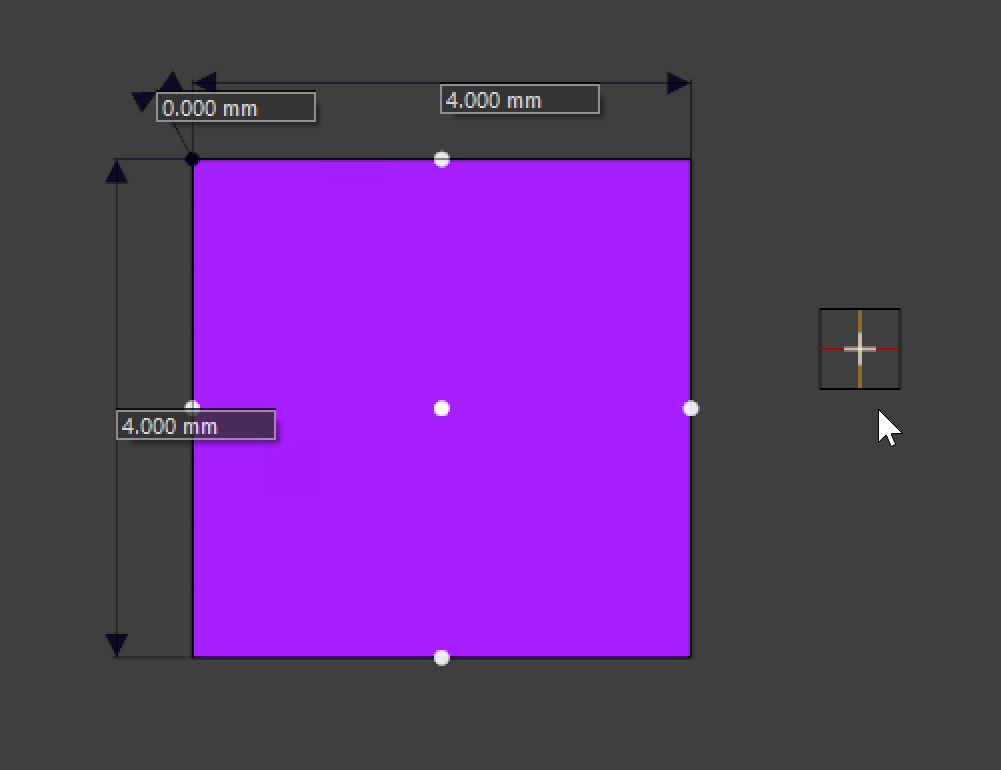 image url)
image url)This happens only in some of my models. When I copy this into a fresh S4L window it will work as expected.
I had a similar problem when I used expressions but in this example I have no expressions.
It occurs in all of the latest S4L releases (at least 6.x up to 7.2).
-
Hi @christian
I tested this in 7.2 and see following behavior:
- if I enter the number and then click somewhere in the 3D view, the size of the solid is not updated
- however, if I press Enter (or Tab) after editing the width it does get updated.
In the first case (which seems to be what you describe), the model seems in a weird state. I could fix the state by interactively dragging the handle.
I will report this as a bug. Thanks!
-
Hi @bryn , thanks for looking into this. I can reproduce what you write. However, in my case it is a little different because I do press Enter and still it would not update. Unfortunately, I do not know how to reproduce this behaviour in a fresh project. I will hope that the solution to your bug will also fix the bug that I encounter, though.
Thanks!