Waveport error
CAD Modeling
4
Posts
2
Posters
1.7k
Views
2
Watching
-
Hi,
I am getting the following error. Not sure what it means. Tried to place the antenna on the head
Error : Failed to update waveguide boundaries for Unite 1 (Antenna) : Invalid waveguide cross-section. Expected geometry flat along one of the cartesian directions.
Error : Unable to assign 'Unite 1' as a Waveguide Source in simulation 'EM'.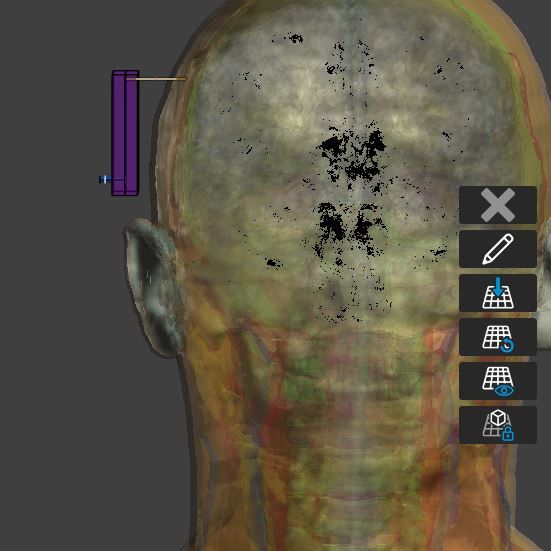
-
Hi, is there anyway to override this error? I would like to ideally place antennas around the body segment but cannot run the simulation due to the cartesian errors
-
Hi,
How do you ensure they are in xy,yz or xz plane. Visually they are but I still face the error?