Thermal Simulation, Surface normals not found warning
-
Hello,
While running thermal simulations with Poseable models i observe the following warning:
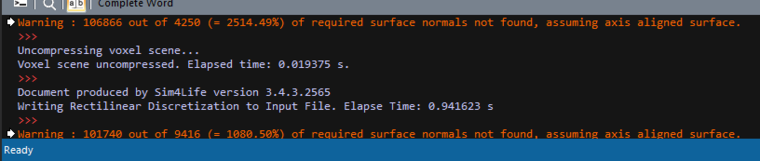
What does it exactly mean? Does it impact the simulation results ?
Other times i observe 10-20% of surface normal missing. As the % increased also the simulation time is much higher too.
Thank you
redi -
You get this warning when the solver does not find the normal to the surface, in which case it behaves in the staircased manner. This can be less accurate, but not dramatic when the percentage is low enough.
This said, the percentages reported in your screenshots are obviously wrong (they tend to be below 100%....) so it is hard to say what is going on.I would strongly encourage you to upgrade to a more recent version of Sim4Life, as there has been a lot of work done since then and it is very possible that this kind of bug has been fixed.
-
You get this warning when the solver does not find the normal to the surface, in which case it behaves in the staircased manner. This can be less accurate, but not dramatic when the percentage is low enough.
This said, the percentages reported in your screenshots are obviously wrong (they tend to be below 100%....) so it is hard to say what is going on.I would strongly encourage you to upgrade to a more recent version of Sim4Life, as there has been a lot of work done since then and it is very possible that this kind of bug has been fixed.
-
I am having this issue as well, with S4L Light 5.2.1.1375 which is the latest version(as of the time I am posting this). My model is simple cylinder with homogenous liquid modeled within the S4L software platform. Any advice or insight how to remove it would be much appreciated as it means I cannot run the solver as it diverges.
Note: This was fixed by removing the nan's from my source term, and surrounding my cylindeer with a rectangular block of air so that the solver was working in a rectangular black not a cylinder.