How to discretize anatomical models for unstructured EM LF solvers?
-
I am using the posable Fats model and and the unstructured EQS solver. In the documentation, I found two tutorials on unstructured solvers and already did those. They are certainly simple enough to follow, but I could not apply it to the human model. Specifically, I do not know how to properly discretize the model with multidomain mesh tool. What do I need to know?
-
Hi @gbgbha ,
You need first to create an unstructured mesh on the whole computational domain. You can do that using the Octree meshing engine, that is one of the multiple meshing engines offered in Sim4life, part of the Multidomain Meshing tool.
One question: do you really need to use the unstructured solver for your application? In many cases, there is no need to use the unstructured solver, and the LF solvers based on a rectilinear discretization is sufficient. In general, the use of unstructured solvers is suggested when you have implanted electrodes, or when you need to consider thin layers (e.g. perineurium of fascicles or the epineurium of a nerve), or also when it is fundamental to properly discretize the electrode geometries to avoid strong staircasing artifacts.I hope to have been of help.
-
Hi @gbgbha ,
You need first to create an unstructured mesh on the whole computational domain. You can do that using the Octree meshing engine, that is one of the multiple meshing engines offered in Sim4life, part of the Multidomain Meshing tool.
One question: do you really need to use the unstructured solver for your application? In many cases, there is no need to use the unstructured solver, and the LF solvers based on a rectilinear discretization is sufficient. In general, the use of unstructured solvers is suggested when you have implanted electrodes, or when you need to consider thin layers (e.g. perineurium of fascicles or the epineurium of a nerve), or also when it is fundamental to properly discretize the electrode geometries to avoid strong staircasing artifacts.I hope to have been of help.
hi @AntoninoMC,
thank you for replying. I want to use the unstructured solver because the model need to be properly discretized to avoid numerical errors, while not taking up a long time, as I need to repeat the simulation at multiple frequencies. The structured solver takes about an hour to run and achieve adequate accuracy per our requirements (with appropriate grid settings & convergent criteria).
I have tried both the faceted Geometry and the Octree-based meshing engines but neither worked. The task manager shows 0% (see attached screenshot), and after a while no multi-domain mesh was produced.
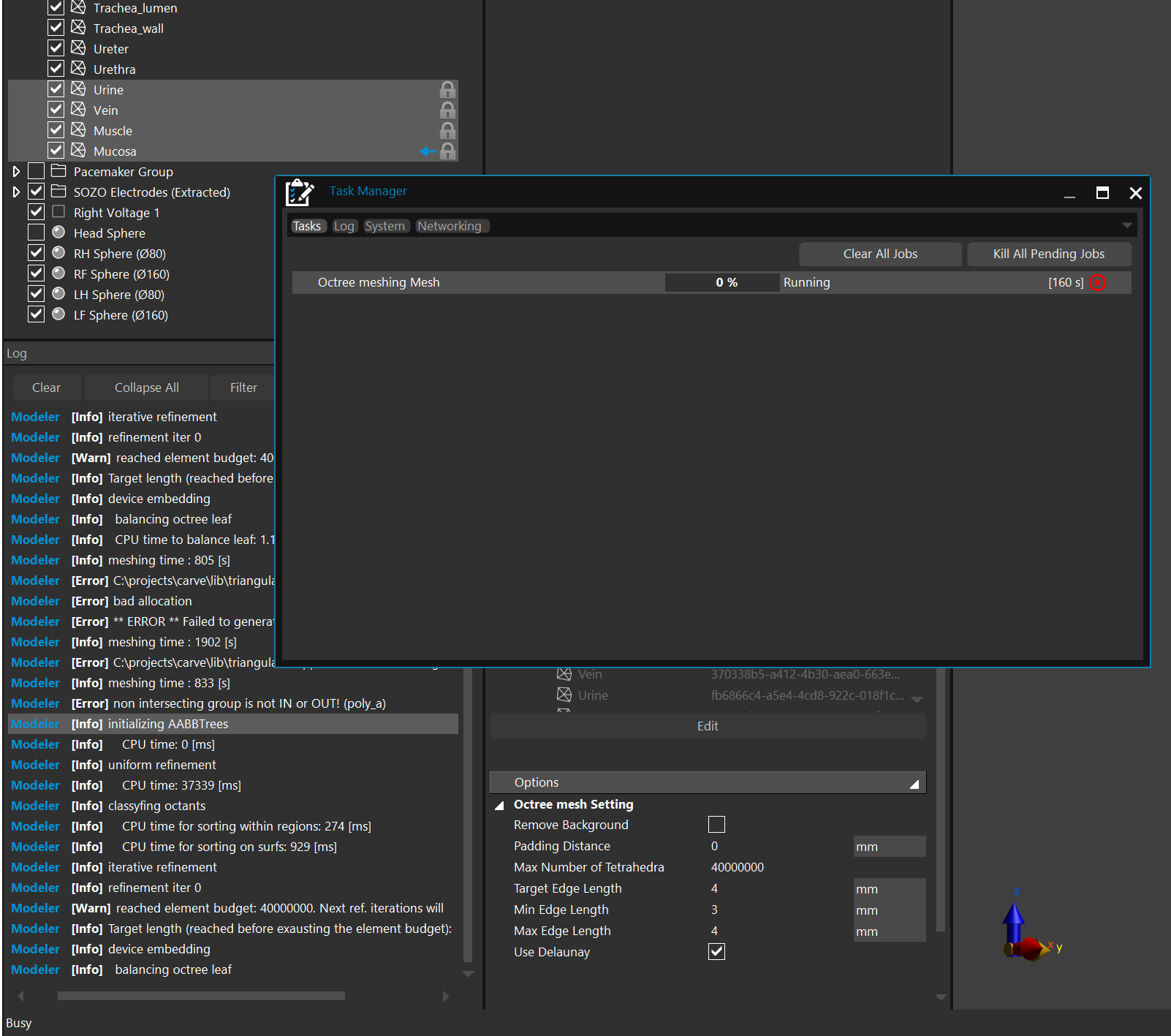
-
Your log window shows a "bad allocation", which means the system ran out of memory. I guess this was from the Octree mesher.
I would recommend to reduce the budget for the element count (e.g. start with 1-5 Mio) and then increase the element budget gradually until you get a level of detail that is sufficient for you application.