Create solid region mask from skin
Anatomical Models
4
Posts
2
Posters
1.4k
Views
2
Watching
-
Recently I was asked by a user how to make a solid (uniform = single material) model of a subregion of an anatomical model, e.g. the arm.
Here is what I proposed, with a short animation to illustrate the workflow.
- boolean Intersect the skin with a box (first run Mesh Tools -> Mesh Doctor -> Make Manifold, to ensure the boolean intersect is robust)
- use the patch selection tool (Mesh Tools -> Select Patches) to select the outer surface of the skin
- extract the patch as a triangle mesh
- use the Mesh Doctor to close the top/bottom holes
- optionally optimize the closed triangle mesh using the Mesh Tools -> Remesh tool
Click on the image below to view the gif animation:
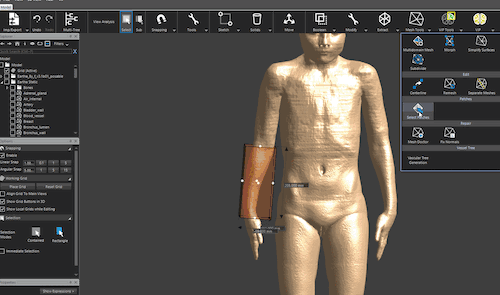
-
Hi @hyh , the forum does not allow me to embed the original high-res gif. So here is a dropbox link:
https://www.dropbox.com/s/vflbgwelg5y9ci2/solid_arm.gif?dl=0