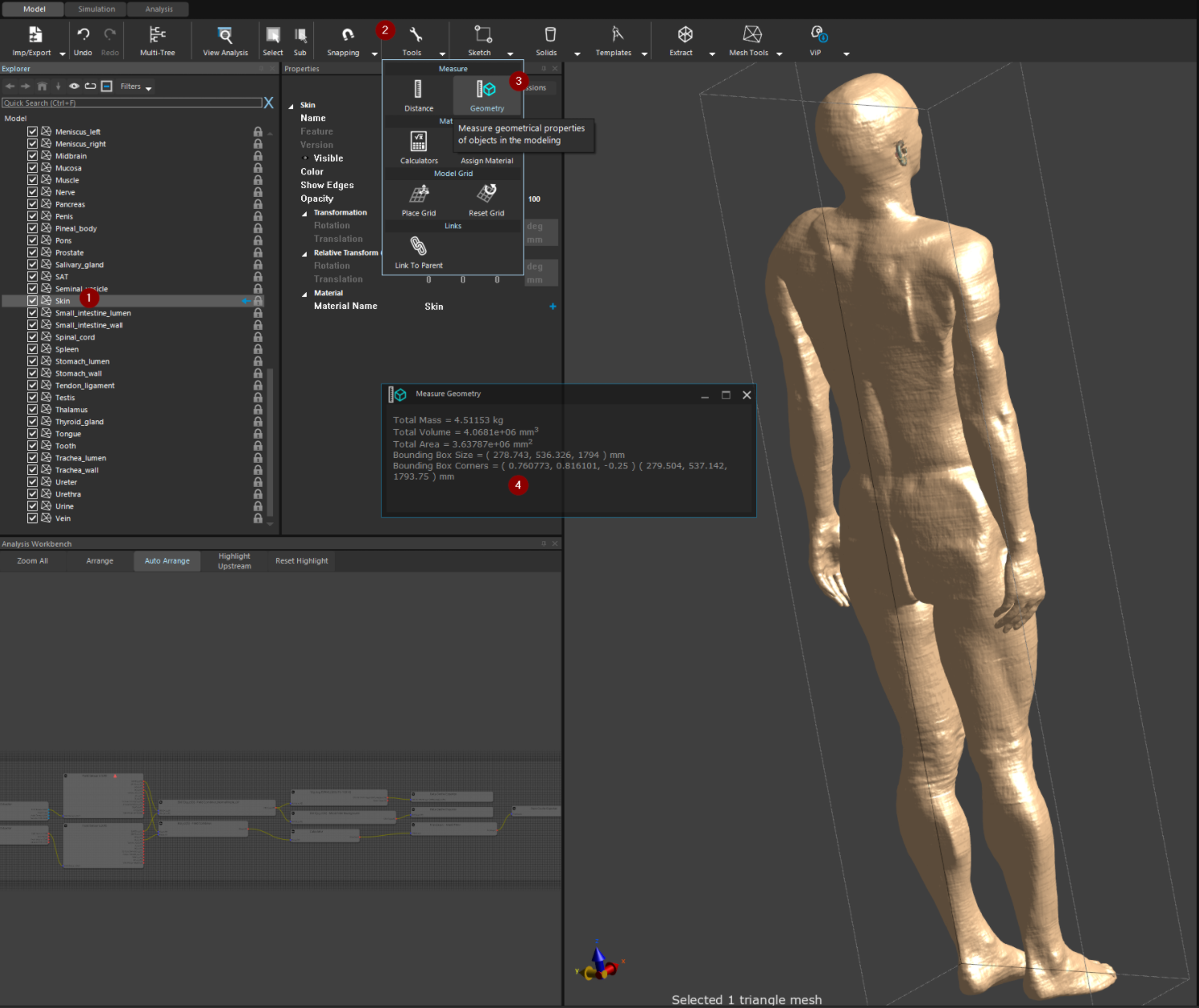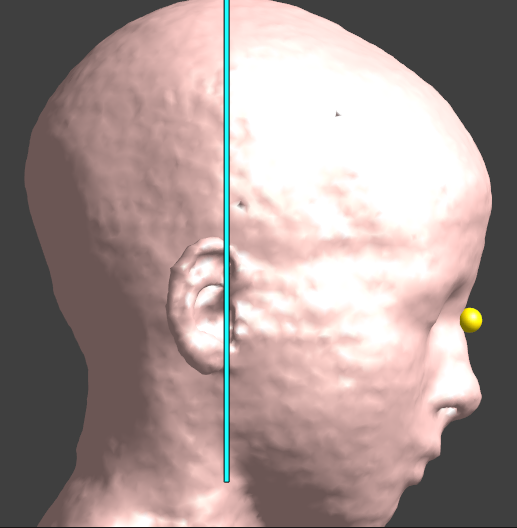How Do I Precisely Align Sim4Life Models to each other
-
When I imported the Sim4Life DUKE model and the FATS model into Sim4Life, the MALE model and the FATS model were not on top of each other. To fix this, I need to know the "center" of the MALE model and a “center” of the FATS model. If I know the "center" of the MALE model, then I can move the MALE model such that it has the same "center" as FATS model.
Please what are the coordinates of “center” in Sim4Life models of DUKE, and also for BILLIE, THEO, and ELLA.
Thank you.
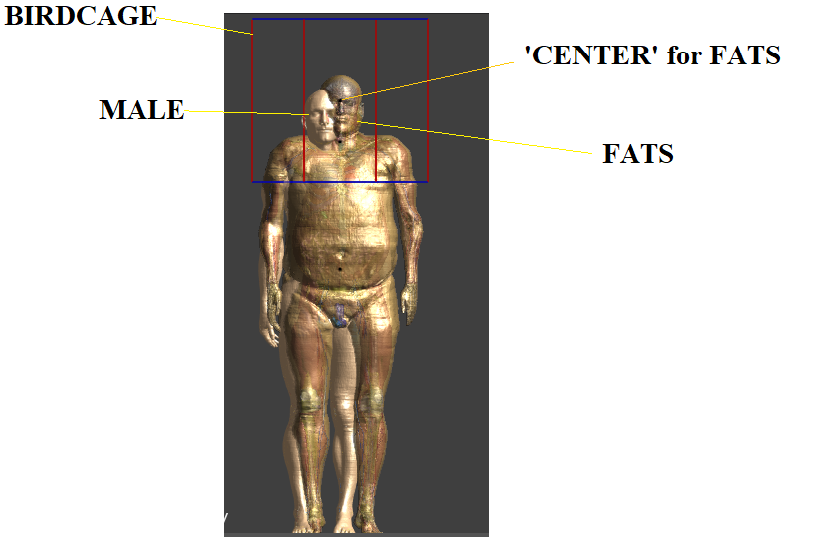
-
Hello Charles,
I was not able to find the center of the body models as well. But, here is my solution:
Select the phantom (from Explorer window) --> Extract (Ribbon Menu) -> Bounding Box.
This box gives you the corner coordinates of your body model. You can now find the center! Also, you can translate these models.
Good luck. -
In principle, the concept of alignment depends on the reference. e.g. brain scan and knee scan should have different alignment.
Different model needs shifted or even rotated differently to align.
You can tune in the modeller.Note that there is also a convenient "Geometry" tool in the "Tools" menu in the ribbon, which you can use to find the lowermost and uppermost corners of the bounding box of the selected item (for example the "Skin" tissue of the anatomical model, as in the attached screenshot, or one of the cranium bones if you would prefer to align models based on the center of the head).
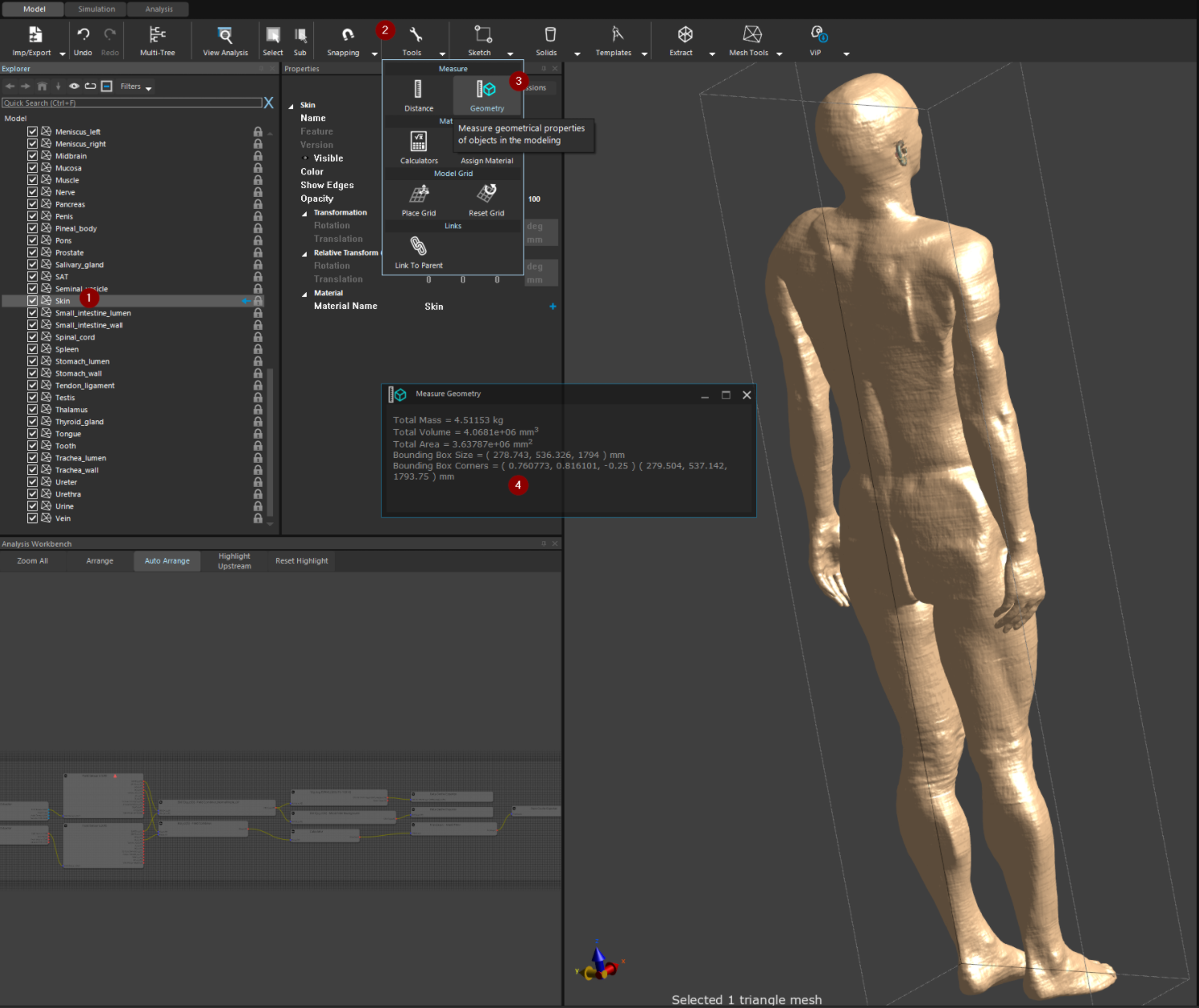
-
Note that there is also a convenient "Geometry" tool in the "Tools" menu in the ribbon, which you can use to find the lowermost and uppermost corners of the bounding box of the selected item (for example the "Skin" tissue of the anatomical model, as in the attached screenshot, or one of the cranium bones if you would prefer to align models based on the center of the head).