Delete Simulation and Results
-
@lj said in Delete Simulation and Results:
Hi,
Does anyone know how to delete a simulation and its results using the Python API?
Thanks!
Hi Lj,
the commands below should help:
import s4l_v1.document as document sim = document.AllSimulations[0] # access by index, starting with 0 #sim = document.AllSimulations["my_simulation"] # access by namesim.ClearResults() # delete resultssim.ResetVoxels() # delete voxelsdocument.AllSimulations.Remove(sim) # remove simulation from project -
@lj said in Delete Simulation and Results:
Thank you @Sylvain!
you're welcome!
I would also recommend using the auto-completion feature in the Console. For example, if you type
sim=document.AllSimulations[0]to assign the
simvariable and thensimfollowed by a.(dot) , you should see all the functions that you can use with this simulation object. Usually easier than trying to remember all of them :)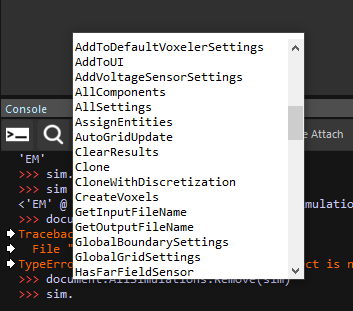
-
sim.ClearResults() # delete results
sim.ResetVoxels() # delete voxels
document.AllSimulations.Remove(sim) # remove simulation from projectafter adding this lines i got this error :
Analysis : [Warn] Results Were Deleted
Analysis : [Warn] Results are not ready and simulation could not be located
Analysis : [Error] sim 2: Failed to compute output attributes
Analysis : [Warn] Results are not ready and simulation could not be located
Analysis : [Error] sim 2: Failed to compute output attributes
Analysis : [Error] Overall Field: Could not update input attributes
Analysis : [Warn] Results are not ready and simulation could not be located
Analysis : [Error] sim 2: Failed to compute output attributes
Analysis : [Error] Overall Field: Could not update input attributes
Analysis : [Error] EM E(x,y,z,f0) - Slice Viewer: Could not update input attributes
Analysis : [Warn] Results are not ready and simulation could not be located
Analysis : [Error] sim 2: Failed to compute output attributes
Analysis : [Error] Overall Field: Could not update input attributes
Analysis : [Error] EM Potential(x,y,z,f0) - Slice Viewer: Could not update input attributes
Analysis : [Warn] Results are not ready and simulation could not be located
Analysis : [Error] sim 2: Failed to compute output attributes
Analysis : [Error] Overall Field: Could not update input attributes
Analysis : [Error] EM E(x,y,z,f0) - Streamline Viewer: Could not update input attributes -
also h5 output files disappear !
-
i load several meshes one of them is moving and also each time it transmit other frequency, so for each state i need different simulation (sweep not good for me)