How to Change Material Properties with Python?
-
Hello,
I'm trying to change EMFDTD material properties in a simulation that's already set up, using the VIP Body Models.
If I change the conductivity value, it immediately resets itself to the original value - how do I get it to keep my new value?
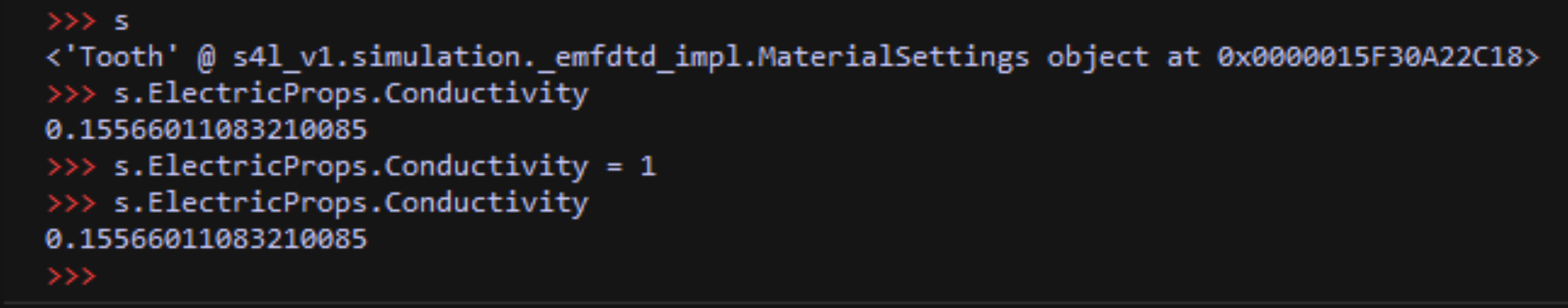
I'm getting "s" from this answer, to get the list of materials:
https://forum.zmt.swiss/topic/16/how-to-update-material-settings-using-the-material-database-from-python/2Thank you!
-
D dbsim4 marked this topic as a question on
-
Hey there,
I am not sure if this will fix your issue, but I can provide you with a piece of code that I used to apply material settings to the tissues in my simulations:# dictionary containing all tissue names and entities in the simulation: all_tissues_present = {} if 'Bone_cortical' in all_entities: print('Bone assigned') entity_bone1 = all_entities["Bone_cortical"] all_tissues_present["Bone_cortical"] = entity_bone1 # Dictionary containing material properties such as conductivity tissue_conductivities = { 'Scalp': [0.439, 1], 'Cerebrum_white_matter': [0.348, 10], 'Cerebrum_grey_matter': [0.419, 9], 'Cerebrospinal_fluid': [1.88, 8], 'Bone_cortical': [0.00645, 3], } # Code to assign material settings to the correct tissues. Using the dictionaries above this can then be done in a for-loop: for tissue_name, tissue_entity in all_tissues_present.items(): material_settings = emlf.MaterialSettings() components = [tissue_entity] material_settings.Name = tissue_name material_settings.ElectricProps.Conductivity = tissue_conductivities[tissue_name][0], Unit("S/m") simulation.Add(material_settings, components)I hope this helps and wish you a very nice day.
Best
-
Mesh_material = sim.AddMaterialSettings(themesh(fromstl))
Mesh_material.Name = yourname
Mesh_material.ElectricProps.Conductivity = v # S/m -
 S Sylvain has marked this topic as solved on
S Sylvain has marked this topic as solved on