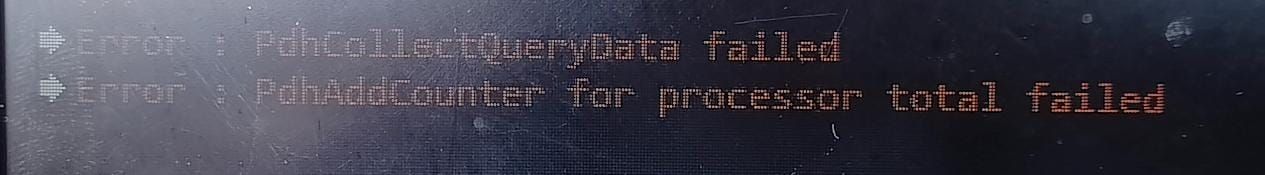Error message when starting Sim4Life
-
hello
I would like to know if you can help meWhen starting the program and loading the DUKE model in sim4life Version.7, the program becomes slow and the message "The application is busy, please wait" appears from time to time.
I was thinking that maybe there is an option to enable the graphics card or the processor cores because I am working on a server but I can't find where to do that.
-
Sim4Life should automatically detect if you have a supported GPU. When you launch Sim4Life, what does it say in the 'Console'? There should be a message about OpenGL/Vulkan initialization. It could be that you don't have sufficient memory.
@brown I don't think it's the memory because it is installed on a 1 TB solid disk server with 256 GB of RAM and an NVIDIA Tesla T4 graphics card.
The message I get is related to the "counters", the following errors refer to them not being executed or something similar.
I still don't know how to solve that problem.
I don't know if you know anything about this issue how to solve it. -
Sim4Life should automatically detect if you have a supported GPU. When you launch Sim4Life, what does it say in the 'Console'? There should be a message about OpenGL/Vulkan initialization. It could be that you don't have sufficient memory.
-
This is windows configuartion related issue. You might not have access to log counter data, try logging in as an administrator. Later you can add user to the Performance Logs User Group. Look at this page for more details: https://learn.microsoft.com/en-us/windows/win32/perfctrs/limited-user-access-support