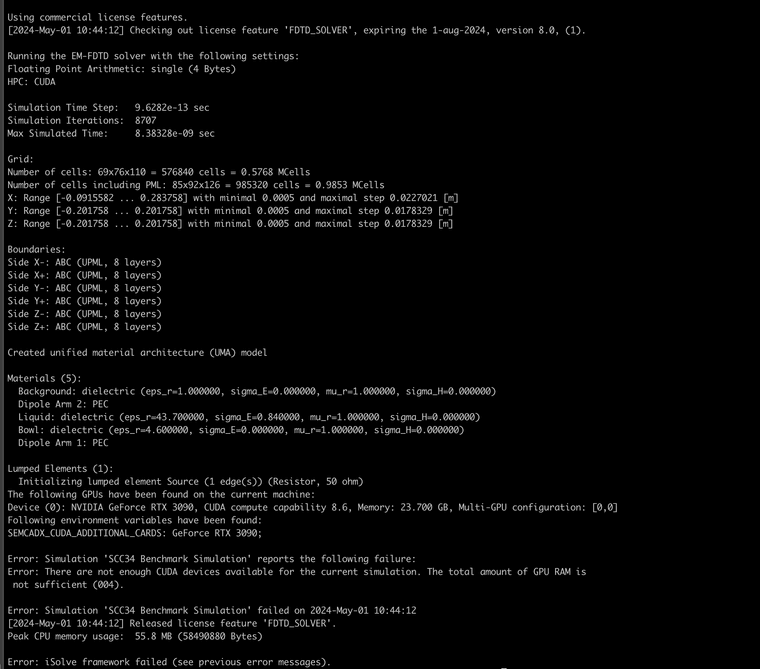Running iSolve on GPU
-
I'm trying to run a simulation on iSolve using a GPU (NVIDIA GeForce RTX 3090) on a Linux machine running Ubuntu 20.04.6 LTS. I have a license that allows a simulation to be run on a single GPU. I've followed the instructions to install iSolve in the manual and added the following lines to my bashrc:
export AX_USE_UNSUPPORTED_CARDS=1 export SEMCADX_CUDA_ADDITIONAL_CARDS="GeForce RTX 3090" export CUDA_VISIBLE_DEVICES=1 export LD_LIBRARY_PATH=[path to iSolve]:$LD_LIBRARY_PATH export LM_LICENSE_FILE=[path to license file]However, when I run a simulation using iSolve, it uses CPU by default. Is there a way I can specify that I want the simulations to run on GPU? I am testing a very small simulation based on a tutorial, so I don't think memory is an issue. Thanks!
-
Thank you! I hadn't changed the Kernel, but now I have changed it to CUDA. However, I get an "out of memory" error. Is there really not sufficient GPU memory (24GB) to run a sim of ~576k cells? The simulation is the IEEE-SCC34 tutorial. See screenshot below.