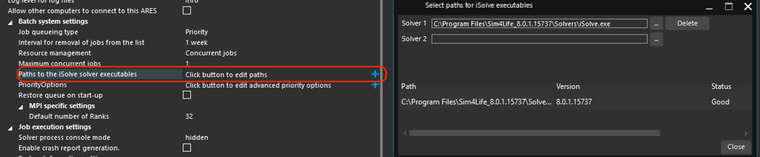New PC, new installation (v8): No matching solver found to process the simulation.
-
Dear ladies and gentlemen,
although all the licenses seem to be recognized in the license check, I got these errors when I try to run an FDTD tutorial with or without CUDA solver:
OpenGL view 4.6.0 NVIDIA 555.99[NVIDIA RTX A6000/PCIe/SSE2], backwards compatible, 8 multi-samples
ERROR: [CRegKeyReader]Failed to open key: Software\Wow6432Node\ZMT Zurich MedTech AG
GPU: NVIDIA RTX A6000
Vulkan view 0.1.3.278[Vulkan - NVIDIA RTX A6000 (2329460736)], 8 multi-samples
08:49:54] Checking out license feature 'MODELING', expiring the 1-oct-2024, version 1.3, (1).
to local Ares successfully established.
produced by Sim4Life version 8.0.0.14520
Voxeler Report: Complete Voxel Scene
Scene Memory Consumption: 0.001442 GB
Clock Time: 0.138517 s
produced by Sim4Life version 8.0.0.15165
and Submitting Solver Job(s) for Coax to Waveguide Transition
solver input file(s) for Coax to Waveguide Transition
Rectilinear Discretization to Input File. Elapse Time: 0.0492471 s
ERROR: No matching solver found to process the simulation.
ERROR: PdhAddCounter for processor total failed
ERROR: PdhCollectQueryData failed
ERROR: PdhCollectQueryData failed
produced by Sim4Life version 8.0.0.15165
have been no model changes since the last time was saved. Last change: Tue Aug 20 09:32:43 2024
and Submitting Solver Job(s) for Coax to Waveguide Transition
solver input file(s) for Coax to Waveguide Transition
Rectilinear Discretization to Input File. Elapse Time: 0.0498681 s
ERROR: No matching solver found to process the simulation.
produced by Sim4Life version 8.0.0.15165
have been no model changes since the last time was saved. Last change: Tue Aug 20 09:32:43 2024
and Submitting Solver Job(s) for Coax to Waveguide Transition
solver input file(s) for Coax to Waveguide Transition
Rectilinear Discretization to Input File. Elapse Time: 0.0494432 s
ERROR: No matching solver found to process the simulation.Thanks in advance for your tips.
Ali -
Dear Ali,
It looks like the path to iSolve is not set correctly. Please follow the steps below:
- Open Ares on the machine where Sim4Life is installed
- Click on the blue cross at the end of the line labeled "Paths to the iSolve solver executables." This will open a pop-up window. (see the image below)
- If the list of solvers is empty or the one you intend to use is not listed, simply add the path to the relevant solver.
- Restart Sim4Life.