Inquiry About Boolean Operation Issue with the Duke Human Model in Sim4Life
-
Hey everyone, I’m running into an issue while using Sim4Life and would really appreciate some help.
I’m trying to accurately set up non-invasive surface electrodes for electrical stimulation on a human body model. However, when I use the Duke human model, I found that I can’t use the Boolean module to remove overlapping parts between the electrodes and the body.
Once I select the full DUKE model, the Boolean option disappears from the top operation bar.
Does anyone know how to fix this or what the correct workflow is for applying surface electrodes in this case?
-
The ViP models are mostly distributed as "posable" models, i.e., you can change the posture using the poser tool. To prevent breaking this feature, "posable" models are marked as non-editable (you probably see the "lock" symbols). To get an editable copy of the Duke model, select the "Bone Mesh System" entity or the containing folder and run "Clone As Static" in the context menu. This will create a static (non-posable) but editable copy.
Note: if you are using a rectilinear grid simulation, you may not need to subtract the electrode from the body. The trick is to assign a higher priority in the voxeler settings to the electrode. This tells the voxeler to voxel the electrodes after the Duke model, effectively overwriting the tissue voxels with electrode voxels. By default if you drag the entities on the simulation, they are assigned a priority
0. Create an extra voxeler settings (Automatic is fine) and assign the priority1(or something larger than0). Then drag the electrode(s) to these voxeler settings. Effectively, this allows you to do complex booleans "for free". -
Thank you very much for your detailed and helpful reply.
Following your suggestion, I tried setting the electrode priority to 1 and the DUKE model priority to 0, and I also defined the electrode material as PEC to perform the electrical stimulation simulation.
However, I noticed that in the simulation results, there is no electric field distribution at the interface where the electrode overlaps with the skin, which seems physically incorrect.
Could you please let me know whether there might be an issue with my setup or if there is a specific modeling step required to correctly represent the electrode–skin contact region?
Thank you again for your time and assistance. I greatly appreciate your support.
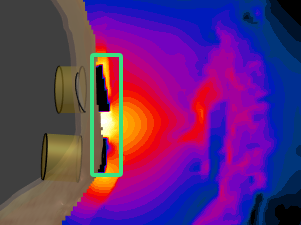
-
Thank you very much for your detailed and helpful reply.
Following your suggestion, I tried setting the electrode priority to 1 and the DUKE model priority to 0, and I also defined the electrode material as PEC to perform the electrical stimulation simulation.
However, I noticed that in the simulation results, there is no electric field distribution at the interface where the electrode overlaps with the skin, which seems physically incorrect.
Could you please let me know whether there might be an issue with my setup or if there is a specific modeling step required to correctly represent the electrode–skin contact region?
Thank you again for your time and assistance. I greatly appreciate your support.
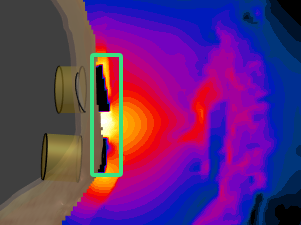
@TaoLiu said in Inquiry About Boolean Operation Issue with the Duke Human Model in Sim4Life:
Thank you very much for your detailed and helpful reply.
Following your suggestion, I tried setting the electrode priority to 1 and the DUKE model priority to 0, and I also defined the electrode material as PEC to perform the electrical stimulation simulation.
However, I noticed that in the simulation results, there is no electric field distribution at the interface where the electrode overlaps with the skin, which seems physically incorrect.
Could you please let me know whether there might be an issue with my setup or if there is a specific modeling step required to correctly represent the electrode–skin contact region?
Thank you again for your time and assistance. I greatly appreciate your support.
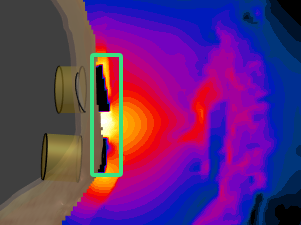
-
Hi @TaoLiu,
The issue might be related to the object priority settings — Duke should have a higher priority in the voxel setup compared to the electrodes in your current configuration.
From what I can tell, it looks like you’re running an LF Electro Ohmic Quasi-Static simulation (please correct me if that’s not the case, and let us know which solver you’re using). In this setup, it’s generally best to assign the electrodes as boundary conditions rather than as PEC materials, since an object cannot be defined simultaneously as both a material and a boundary condition.
You may also find it helpful to review the “SAM Head with Electrodes” tutorial in the LF section of the manual (Section 3.2.12).
-
@halder I hope this message finds you well. I am currently conducting a temporal interference (TI) simulation using the LF Electro Ohmic Quasi-Static solver in Sim4Life, and I have encountered an issue regarding the electric field distribution at the electrode–skin interface.
Here are the specific settings I used:
There are four electrodes in total.
For the first pair of stimulating electrodes, I assigned PEC material type to the other two electrodes (which are not used for stimulation).
The stimulating electrodes were not assigned a material type; instead, I only applied Dirichlet boundary conditions to them.
In the voxel settings, the four electrodes were set with priority = 1, and the Duke model with priority = 0.
For the second pair of electrodes, I applied the same procedure accordingly.
However, during post-processing, I noticed that the region where the electrodes overlap with the skin shows no electric field distribution, which seems physically unreasonable.
Could you please advise if there might be an issue with my setup or if there are additional steps required to properly model the electrode–skin contact in TI simulations?
Thank you very much for your time and support. I truly appreciate your help.