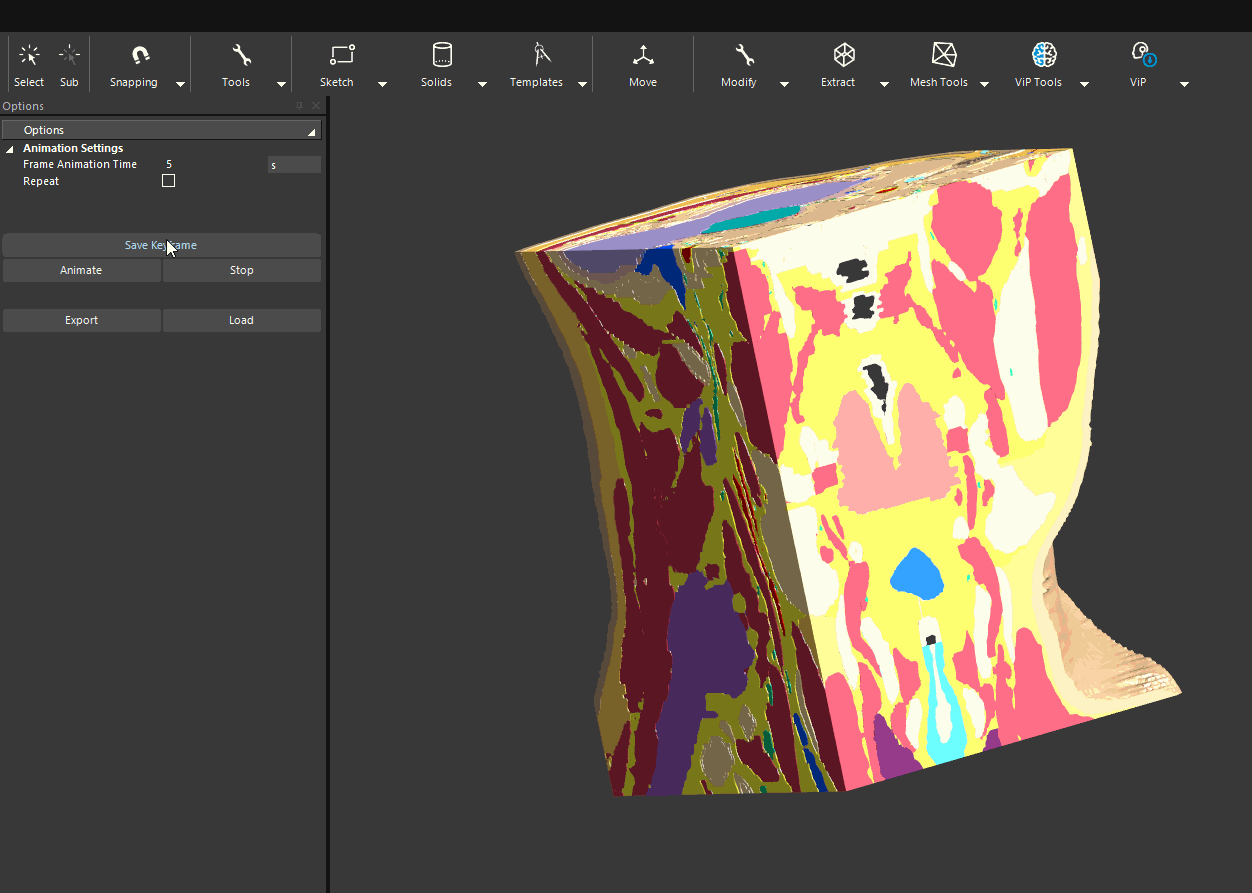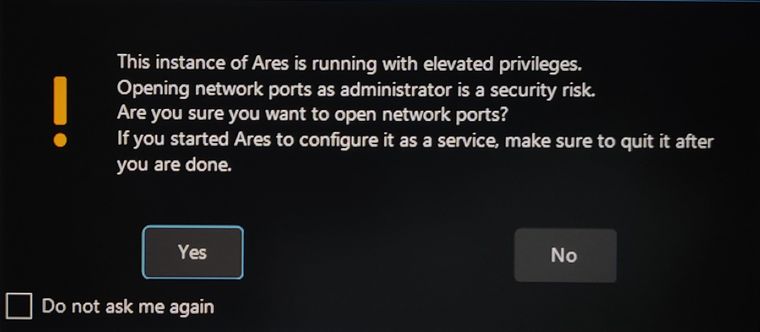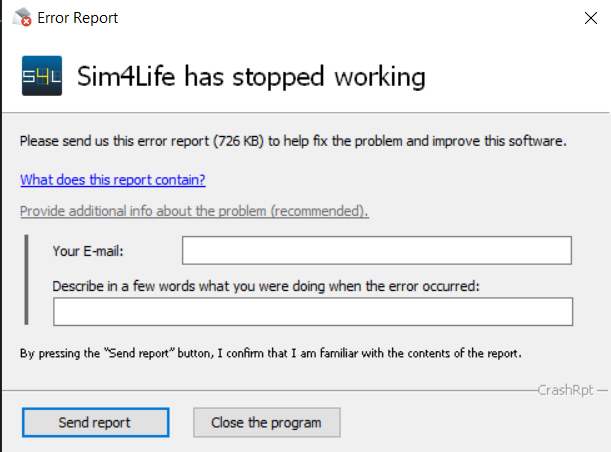Video of my model
Anatomical Models
14
Posts
4
Posters
5.6k
Views
4
Watching
-
@mkn I am not sure why you get that message. Did you start from a normal command prompt (cmd) or a command with admin priviliges?
Regarding the script: the above animation can be created without any script. The
Keyframe Animation Toolcan store camera settings (vie direction, zoom) and model settings like color and transparency. -
thanks @mkn. it looks like you may have pressed "Animate" without first saving any keyframes (the 7.0 release will not crash - and notify the user with an error message).
Please note that when the tool stops (restarts) it removes all previously saves keyframes. Maybe a new version should not clear previous keyframes, but allow the user to explicitly them with a "Clear Keyframes" button...?