ViP Shells for Sim4Life Users
-
Sometimes users need to project an electrode on the skin of a ViP model (e.g. using the Project tool or the 10-10 System tool) or they need to do some other specialized operation on the skin. This can be challenging since the skin is not just the bounding surface of the model. Instead, it is a volume with a specific thickness (about 2-2.5mm in the adults). In addition, typically the skin is separated into Skin and Ear skin (left and right).
To help users with this kind of problem we added the "Shell" models to the ViP Download tool. These shells are the bounding surfaces of the model. In addition, these surfaces are not encrypted, so you can export them and edit in your favorite external CAD software (if you can't do it in Sim4Life).
-
 B bryn referenced this topic on
B bryn referenced this topic on
-
Sometimes users need to project an electrode on the skin of a ViP model (e.g. using the Project tool or the 10-10 System tool) or they need to do some other specialized operation on the skin. This can be challenging since the skin is not just the bounding surface of the model. Instead, it is a volume with a specific thickness (about 2-2.5mm in the adults). In addition, typically the skin is separated into Skin and Ear skin (left and right).
To help users with this kind of problem we added the "Shell" models to the ViP Download tool. These shells are the bounding surfaces of the model. In addition, these surfaces are not encrypted, so you can export them and edit in your favorite external CAD software (if you can't do it in Sim4Life).
-
yes, you could do this in different ways
The simplest is to assign the outside material by creating a material settings in the simulation settings, e.g., and dragging the "Background" entity to this settings group.
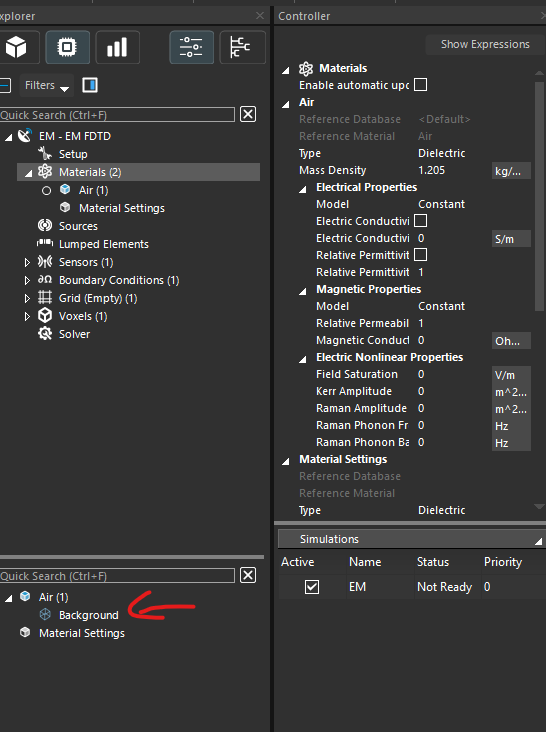
However, other options include:
- create a box around the body for external material
- Assign the inside property to the shell
- Assign the outside property in one of the following ways
3.1. either subtract the shell (clone first to get a copy) from the box, assign the outside property to the result
3.2. or: assign higher priority in the voxeler (or mesher) to the shell. Assign the outside property to the box
The "boolean" approach is demonstrated here
Youtube VideoThe voxeler priority approach is shown here
Youtube Video