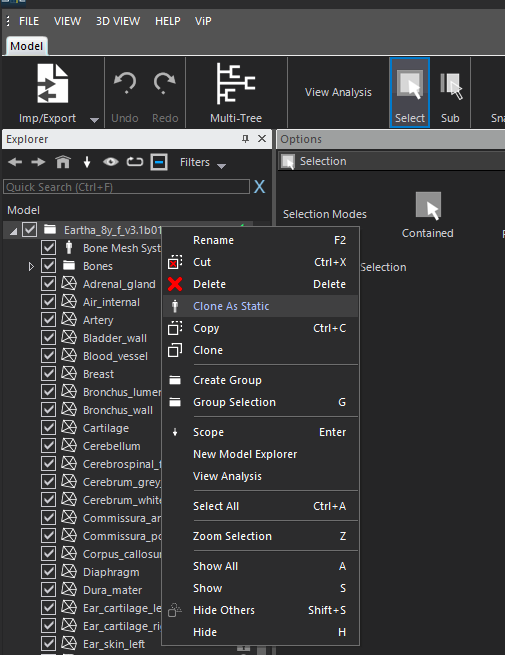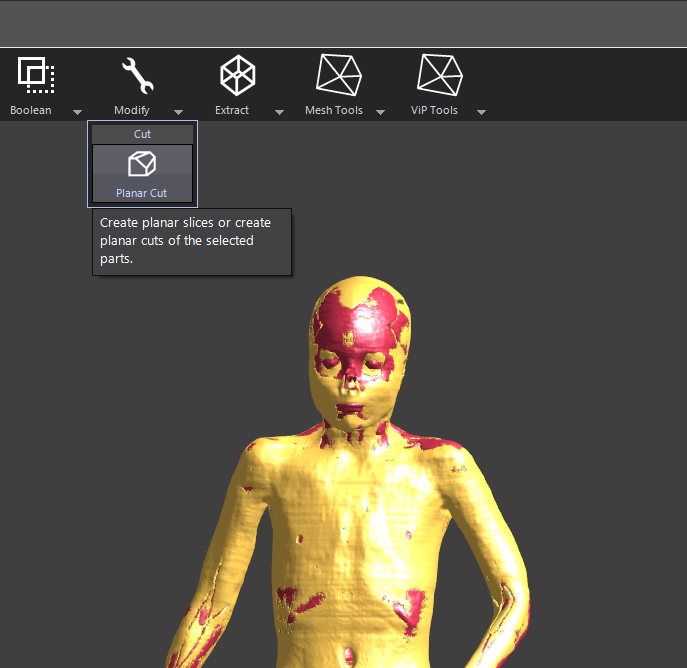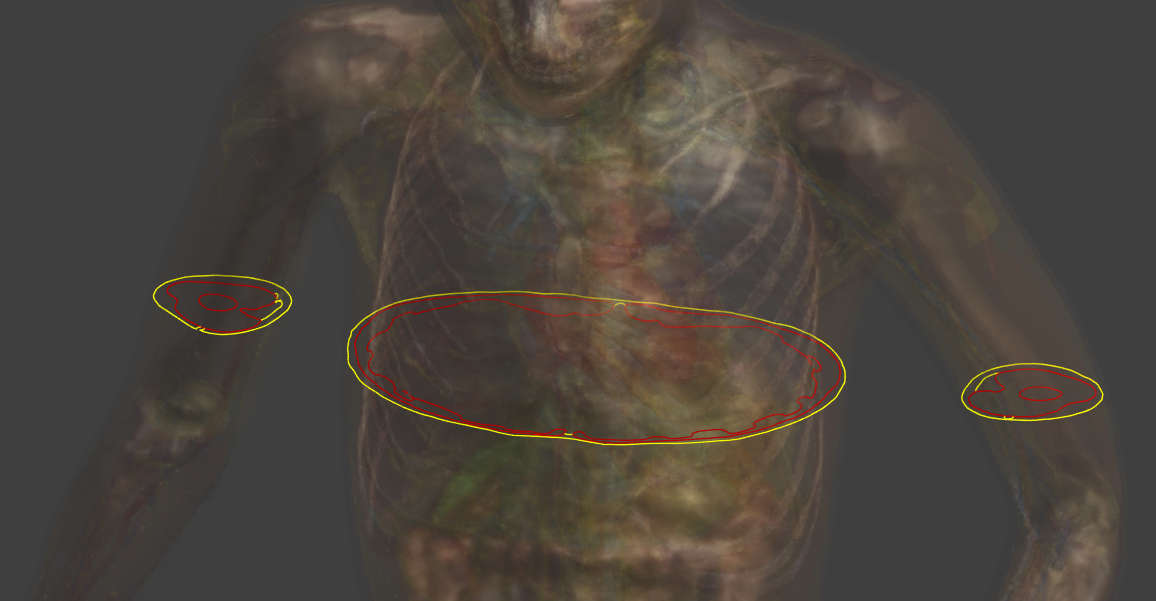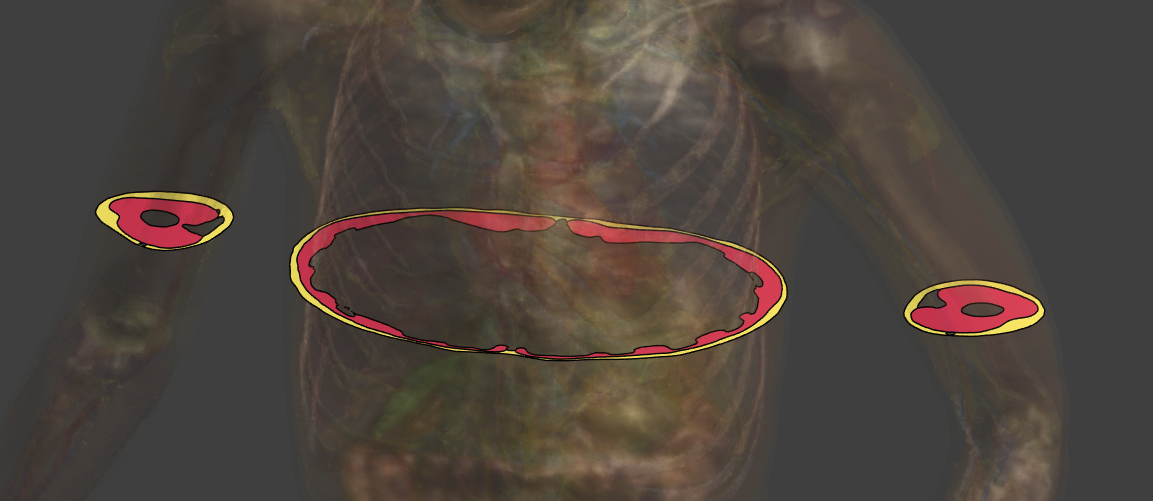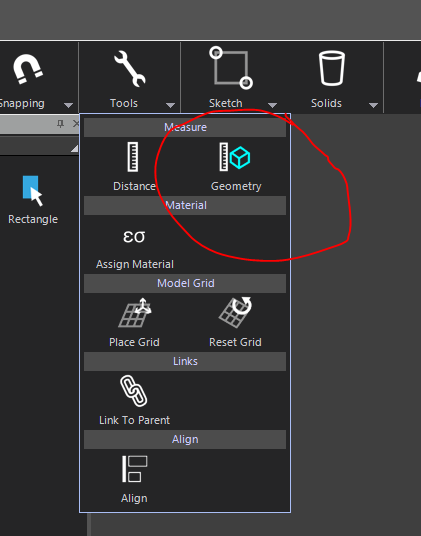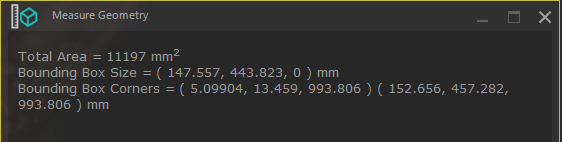Creating Cross Section of Anatomy
Anatomical Models
6
Posts
2
Posters
2.2k
Views
2
Watching
-
You can use the planar cut tool and create slices (for 2d) or cuts. You can multiselect all tissues you are interested in, but it might take a while for yoon-sun v4 depending on the number of tissues.
-
no, actually the Planar Cut tool is in the modeler:
- Pose the model, and Clone As Static.
- Select the tissues you are interested in.
- Modify -> Planar Cut -> Planar Slice (button in the 3D view)
- Wire Tools -> Cover Loops (to create surface from closed contours)
- Tools -> Geometry (to measure area)

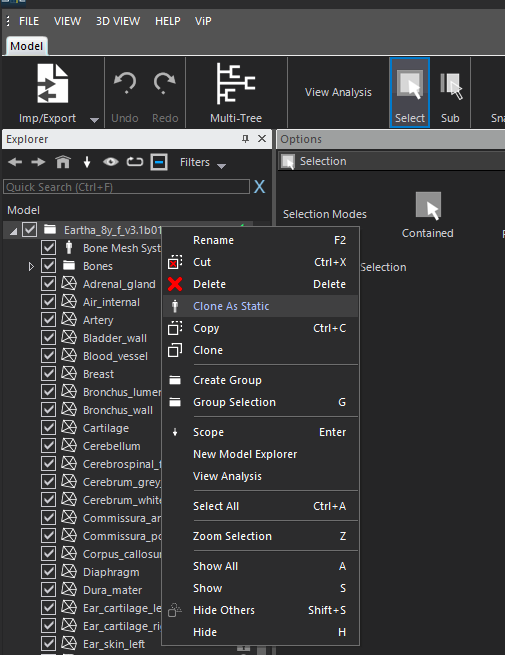
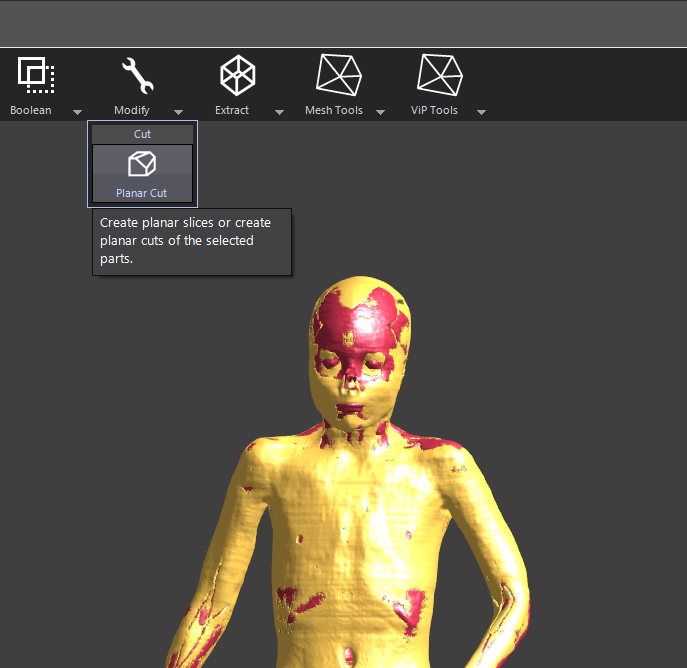
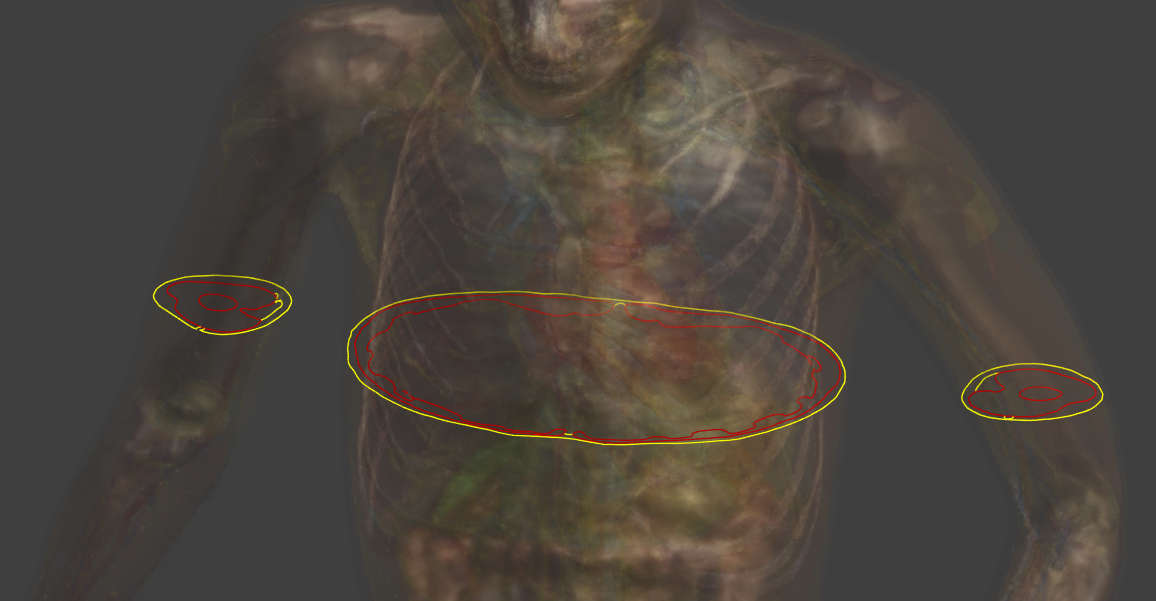
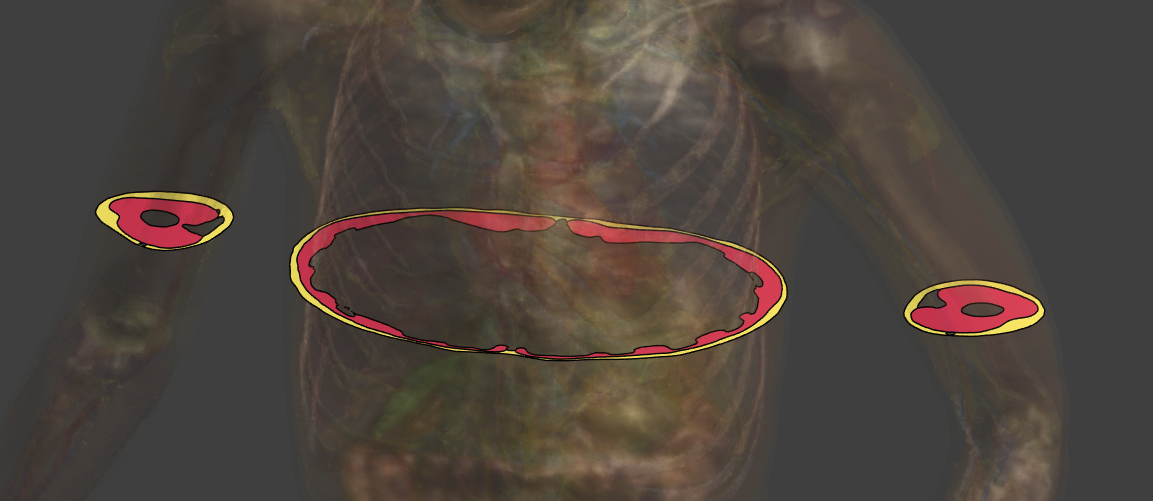
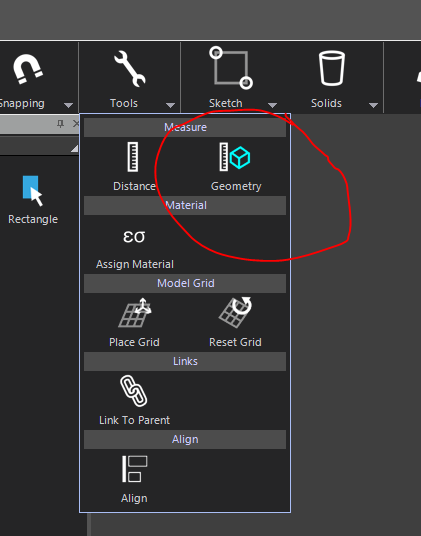
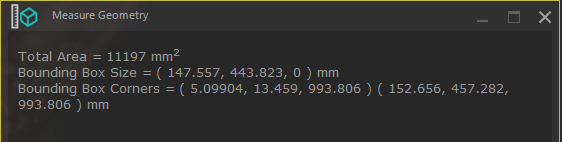
-
no, actually the Planar Cut tool is in the modeler:
- Pose the model, and Clone As Static.
- Select the tissues you are interested in.
- Modify -> Planar Cut -> Planar Slice (button in the 3D view)
- Wire Tools -> Cover Loops (to create surface from closed contours)
- Tools -> Geometry (to measure area)