Pose User-Defined Surfaces/Entities
-
I am working on Sim4life 7.0.1.8169. I have a science license. I am not sure whether they are FEM posable VIP models but the two options of FEM shown in the tutotrial (~Draw FEM MESH and Draw FEM surface) are not there in my options (attached image). I use Duke cVip3.0
Thanks
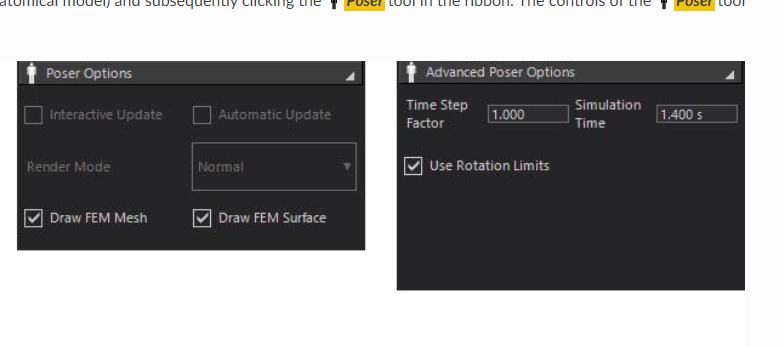
-
Do my models have the capability for soft tissue deformation? My goal is to image the bone using the difference in data (scattering parameters) collected before and after movement.
-
Do my models have the capability for soft tissue deformation? My goal is to image the bone using the difference in data (scattering parameters) collected before and after movement.
@VigneshYork the posable before the FEM version used linear blend skinning (LBS) to simulate soft tissue deformation. This may be less volume preserving.
The user-defined meshes don't work for the legacy LBS poser. Your license should also work for the v3.1 version of Duke. You can download it using the ViP download tool. -
Hi,
Thanks.I downloaded v3.1.1 and I got the options. Just to confirm, posing the leg , for example rotating the femur, would deform the thigh muscles, fat and skin?
Thanks
-
Hi,
Thanks.I downloaded v3.1.1 and I got the options. Just to confirm, posing the leg , for example rotating the femur, would deform the thigh muscles, fat and skin?
Thanks
-
Hi, thanks it works. I have one more questions:
- I have drawn a patch on the femur and have placed multple WCS on it. I would like to place antennas on the pacth based on the WCS. How can I do this?
Thanks
-
No, I would like a method to place multiple antennas on the patch? Currently, I am manually adjusting it to place it as close to the skin as possible but would rather have it locate to a point on the patch.
-
Hi, please find the image attached. Currently, I am using the dipole antenna from the tutorials and would like to place it on the patch (pink) on the shin in vertical configuration.
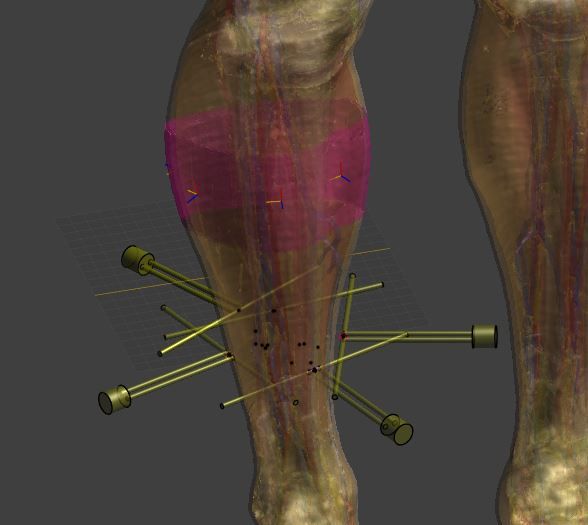
The idea is to replace the dipole antenna with a patch antenna later
-
I guess you mean normal (to skin) direction, not vertical direction? The move tool has a sub-tool that allows to align an entity with a target direction. Probably it could be used to align the antenna with the grid.
If I learn how to use it I will post a gif animation. Else, if you figure it out, please share.
-
Yup normal to the skin surface. Okay, thank you
-
You can place a local grid on the surface (or multiple). In the video below I first
- select a triangle on the mesh
- create a patch
- extract it as triangle mesh
- and then place the local grid on this triangle
I think this may not be necessary, i.e. you could directly place the local grid on the surface. But maybe the procedure above can help to make it more precise.
An easy way to apply the transform is to get it in Python:
# assuming you select the WCS and then the electrode wcs = XCoreModeling.GetActiveModel().SelectedEntities[0] device = XCoreModeling.GetActiveModel().SelectedEntities[1] device.ApplyTransform(wcs.Transform)This assumes the "device" was centered at the origin, and aligned with the z-axis. If this is not the case, you should first position the template antenna/device with the z-axis at the origin.
-
Hello Bryn,
That looks perfect. Thank you
-
Hello Bryn,
Thank you for your support. I have one question regarding the ViP models:
- If you change the properties of bone (cortical, cancellous and marrow) to that of muscle, would they all merge together when you build the voxels? For example, if I apply a microwave imaging algorithm to the leg with all bone properties changed to muscle, would I get scattering due to muscle-bone interface? Is this scattering due to difference in properties or due to the shape ?
Thanks
-
Thank you. I have one last question: Are there any tutorials using the FDFD solver?
-
Hello Bryn,
I would like to confirm the difference between the option "distribute along line" in the sources settings.
Does not choosing the option introduce a time delay/phase delay for the antenna (patch antenna) for example? Is there a method of calculating the time delay for an antenna?Thanks
Vignesh -
Hi @VigneshYork
Please open a new topic. The questions about FDFD (yes there are tutorials) / source settings are unrelated to the poser.
This will help make the forum more useful for others (or you, next time). It also is more likely to get answered by somebody who knows the topic.Thanks
-
Hi Bryn,
I apologise.
Thanks